$NAM Staking Overview
- SRR: Variable, based on a maximum staking inflation parameter and total staking participation rate
- Slashing: Cubic Slashing
Getting Started
Install Namada Keychain
First, install the Namada Keychain Browser Extension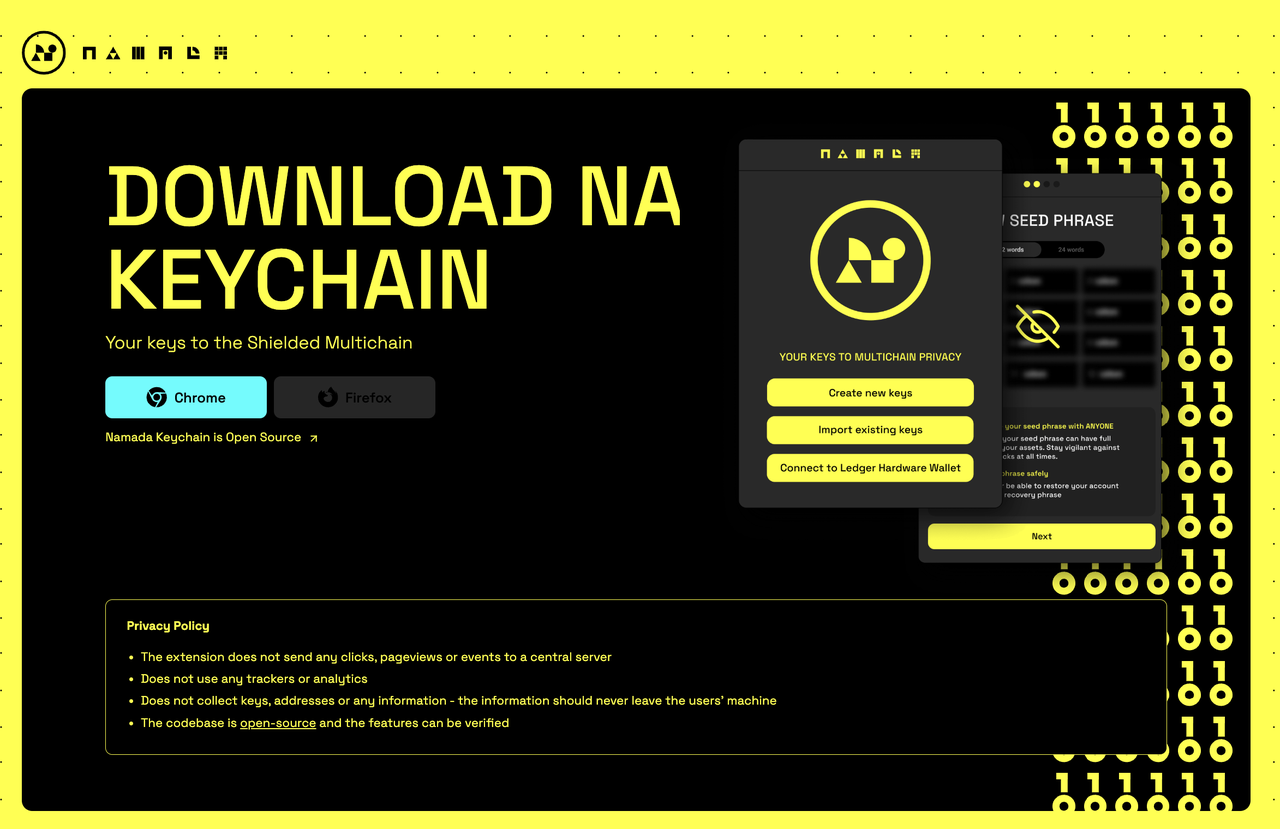
Staking Steps
Step 1: Navigate to namada.cc
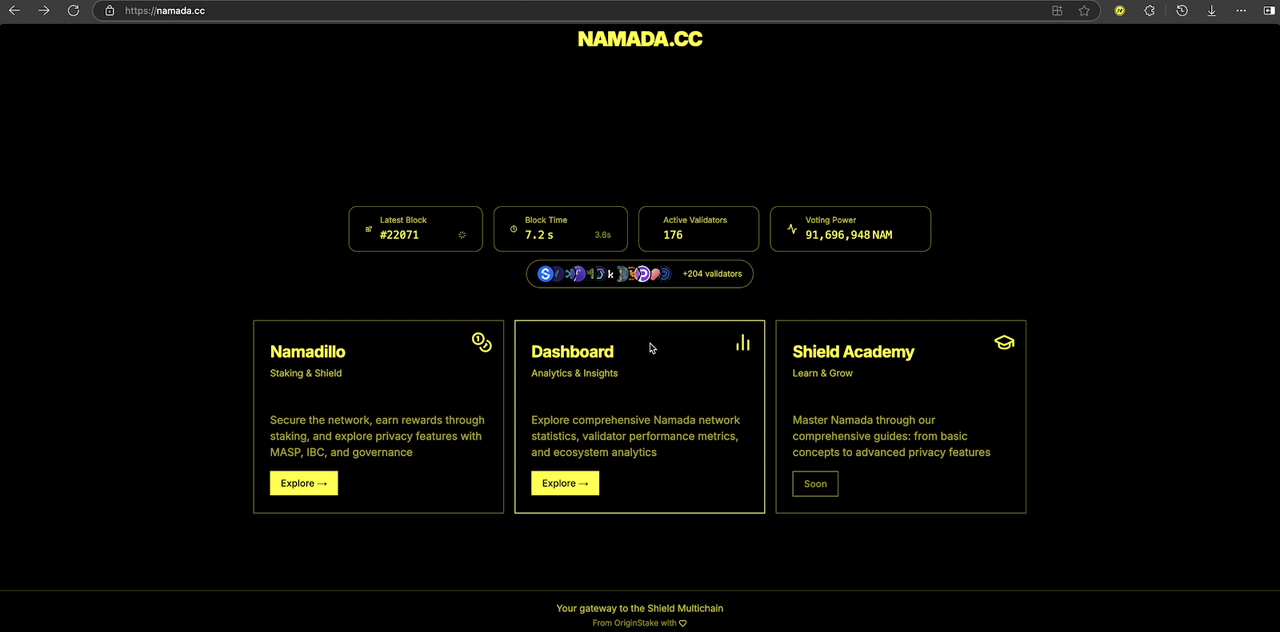
Step 2: Access Namadillo
Click “Explore” to access the Namadillo - the staking portal for Namada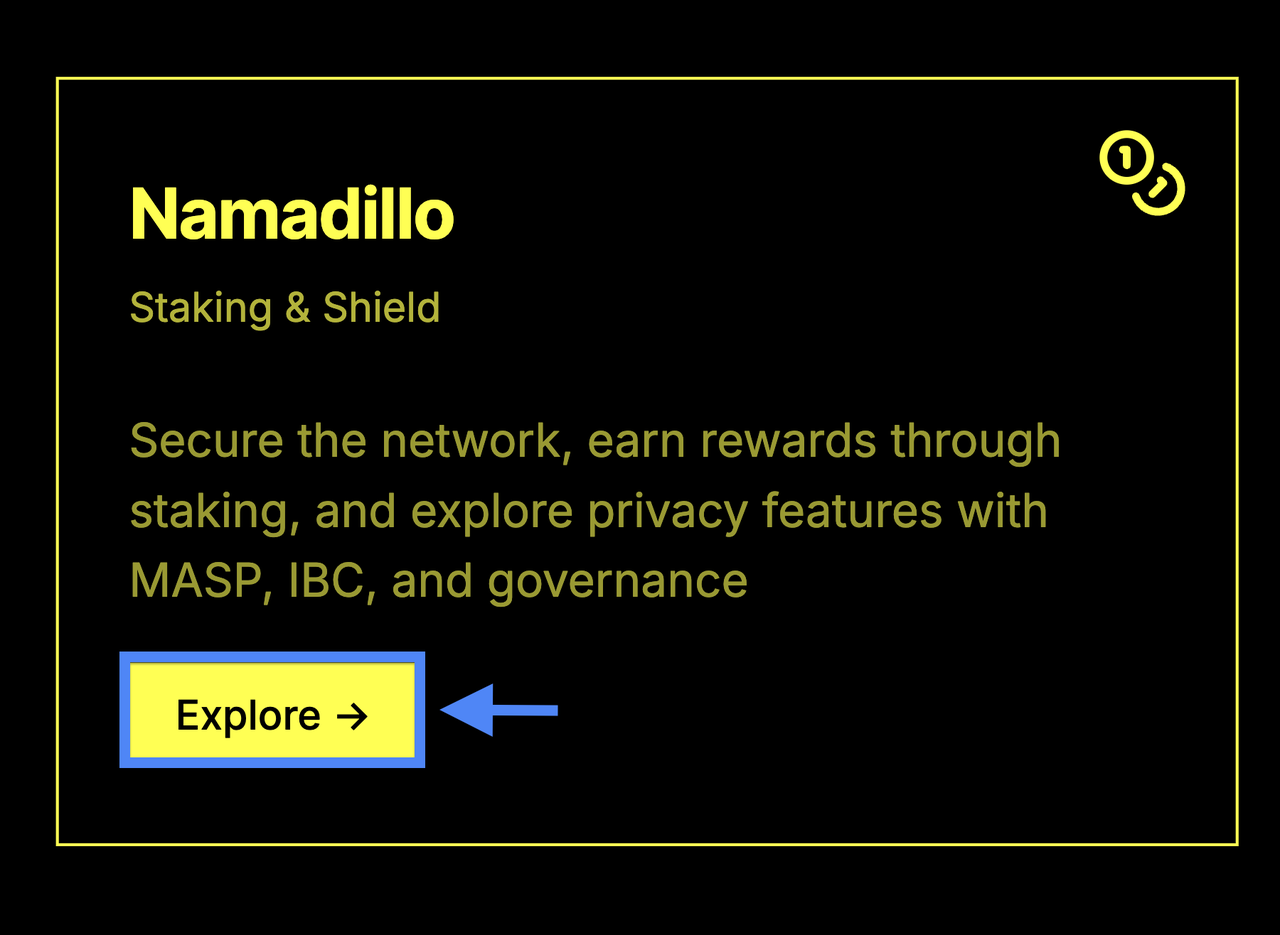
Step 3: Connect Keychain
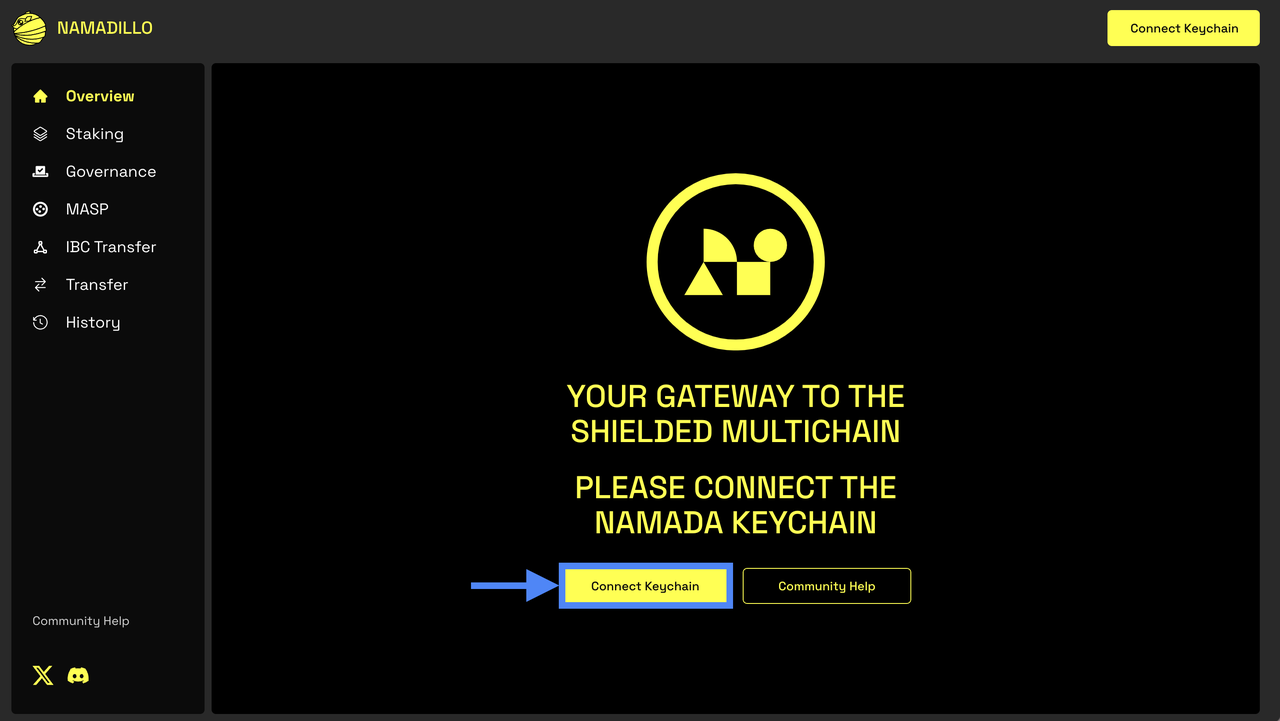
Step 4: Approve Connection
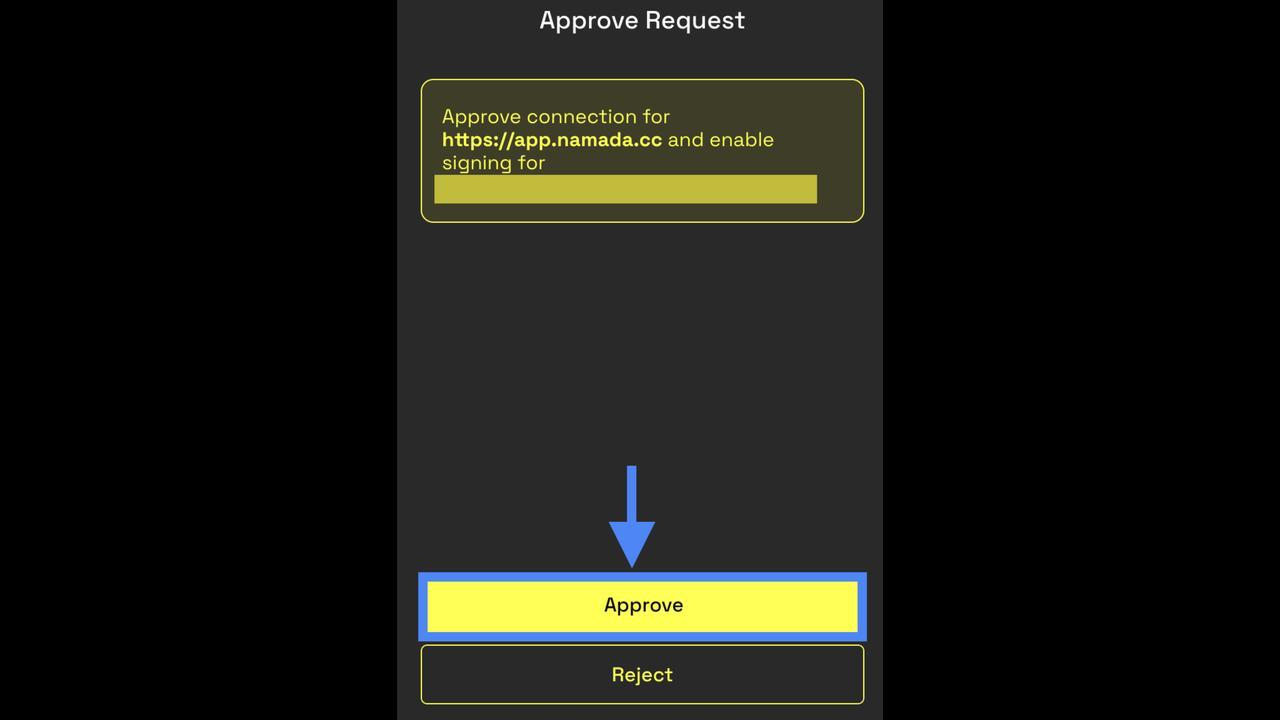
Step 5: Go to Staking Tab
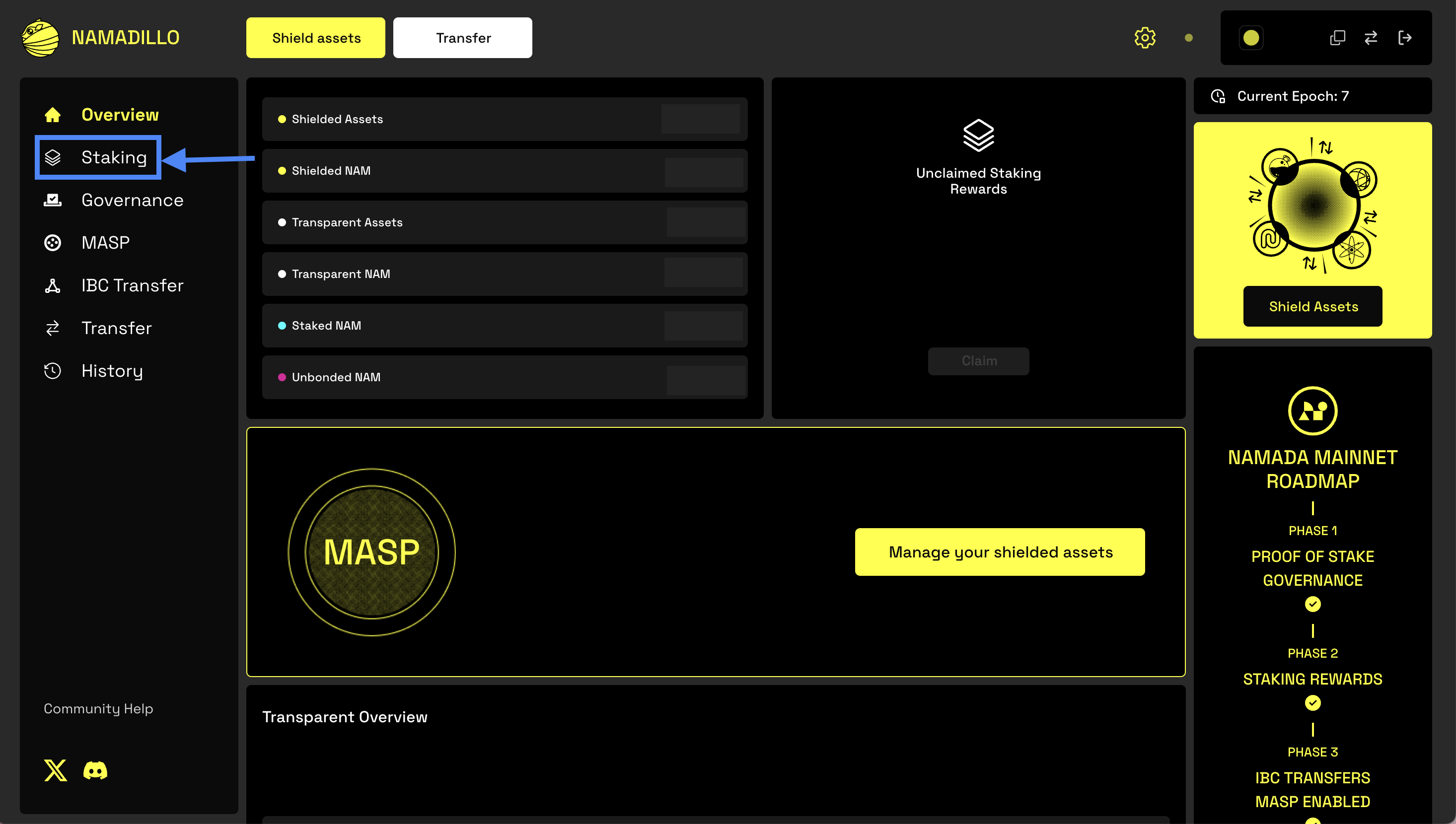
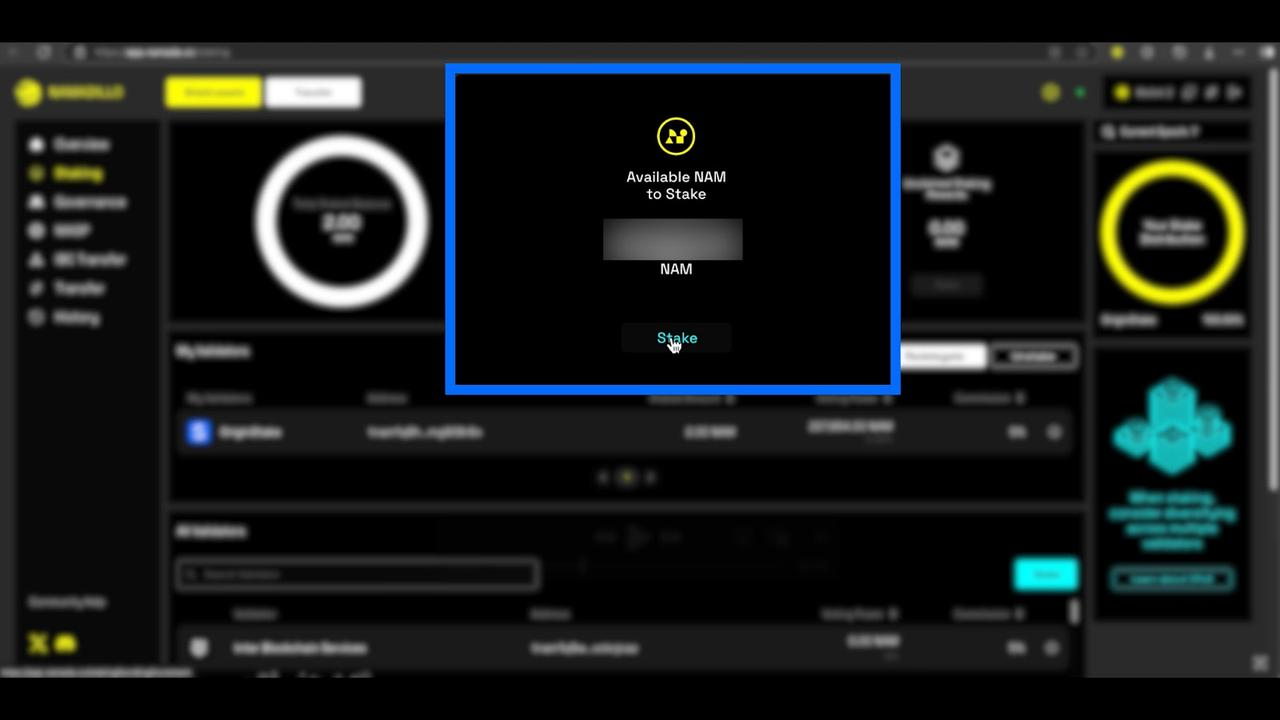
Step 6: Select Validator
Choose “Originstake” as your validator or search using our address: “tnam1q8hck7594xqw9dz35m8wwtgtvdxf4xn0mg908r8x”
Step 7: Enter Stake Amount
Enter the amount of $NAM tokens you want to stake with OriginStake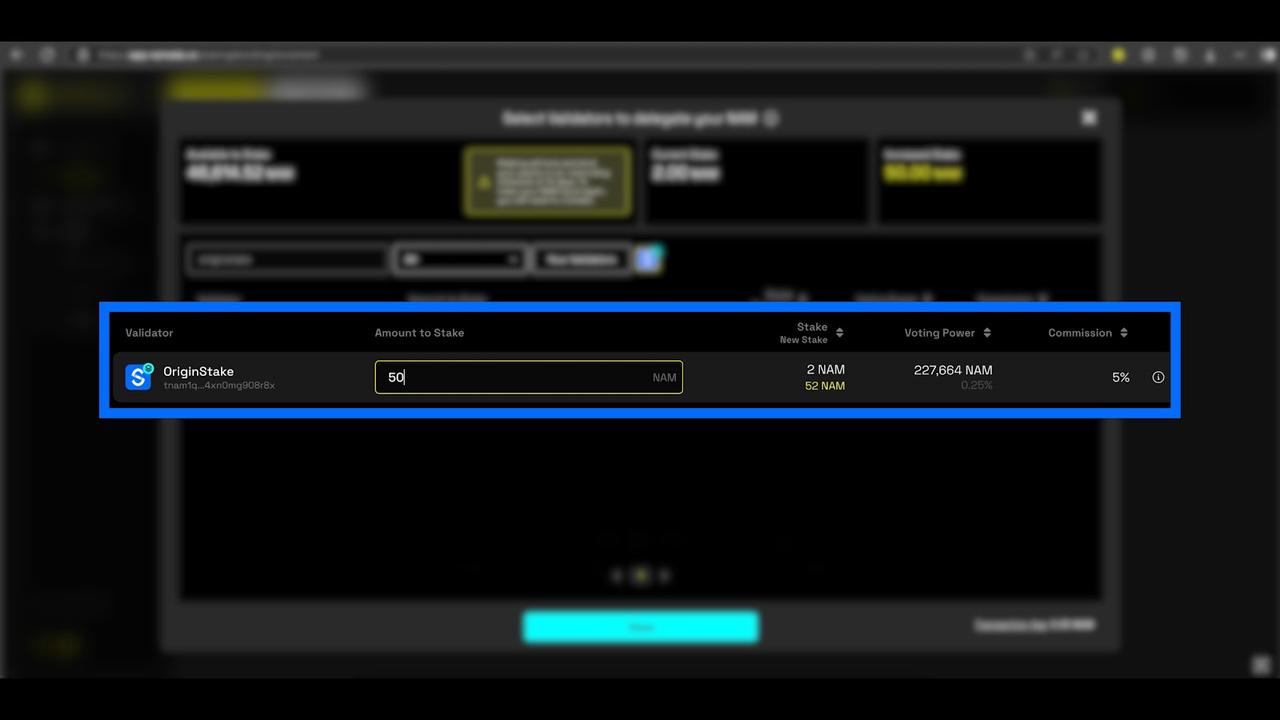
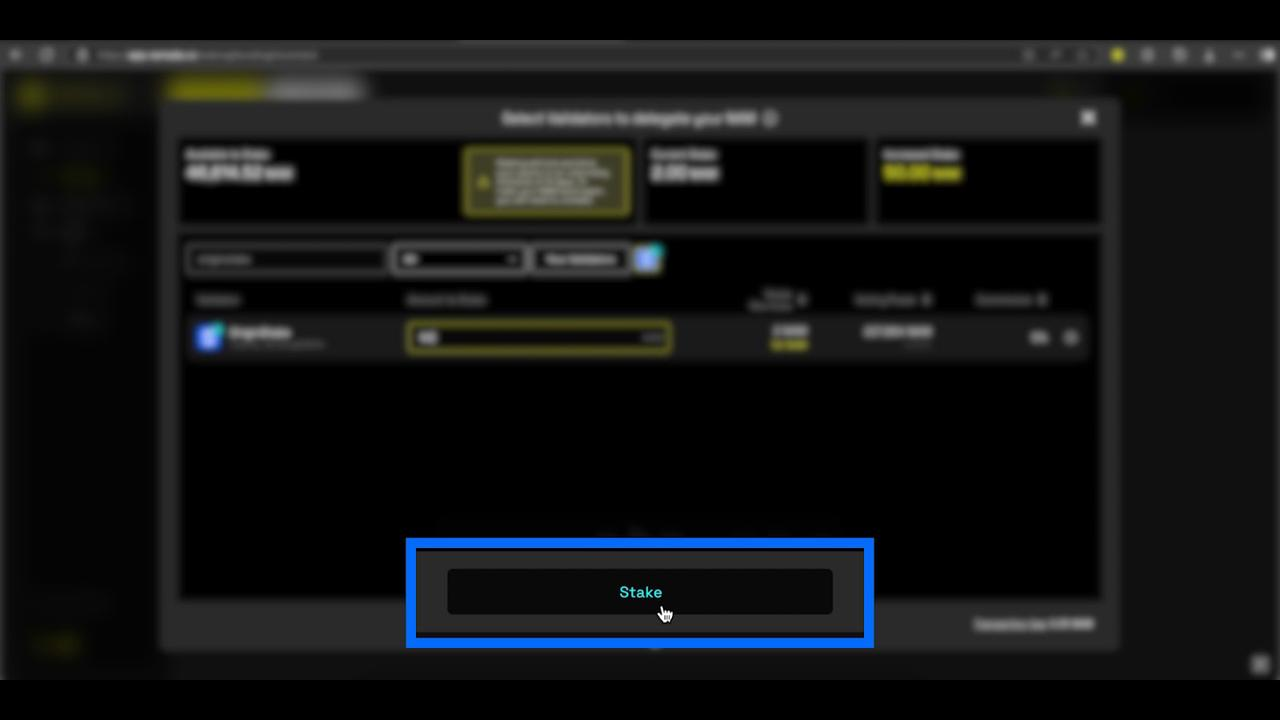
Step 8: Confirm Transaction
- Click “Approve” in the pop-up window
- Enter your keychain password to verify and complete the transaction

