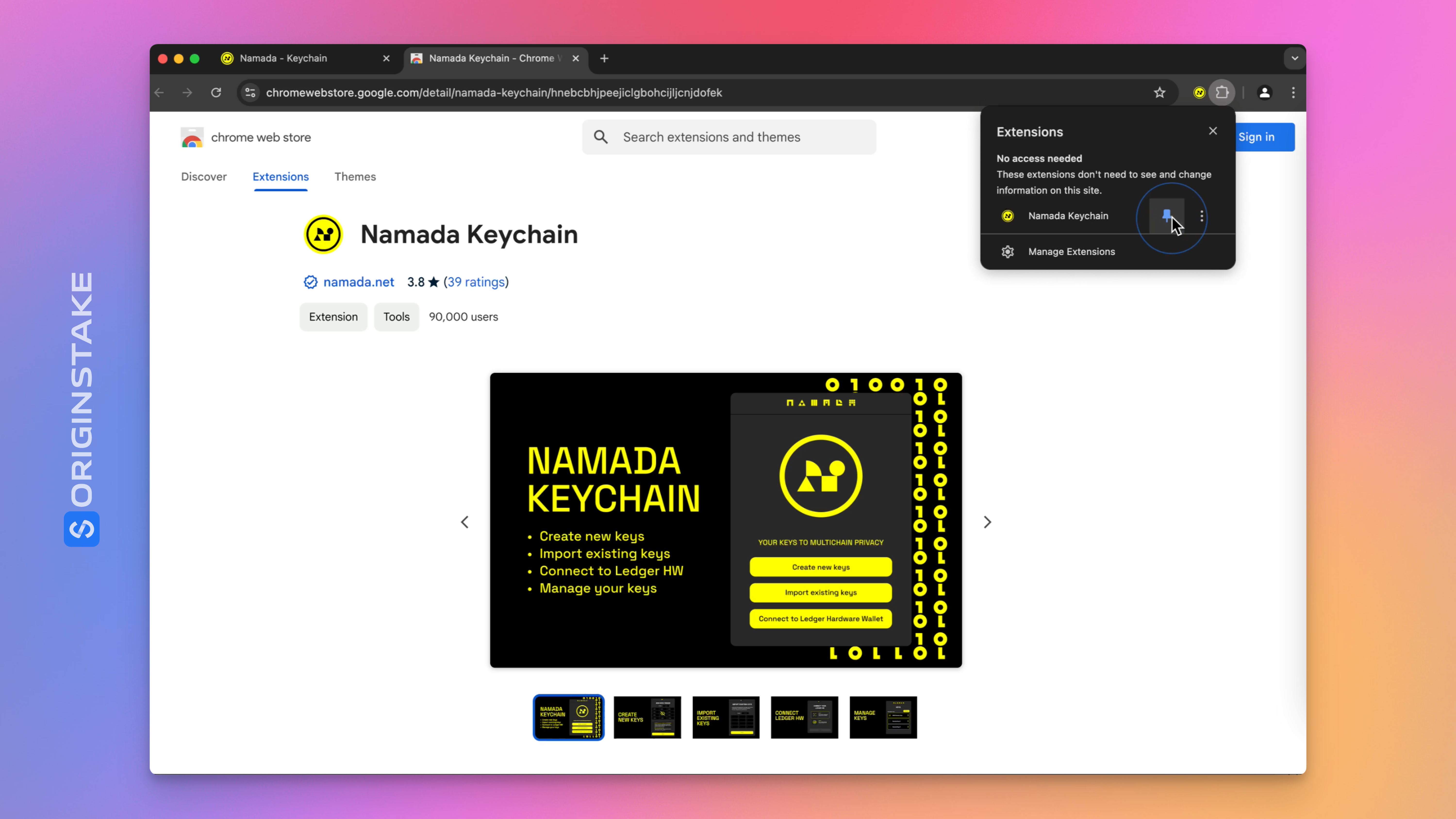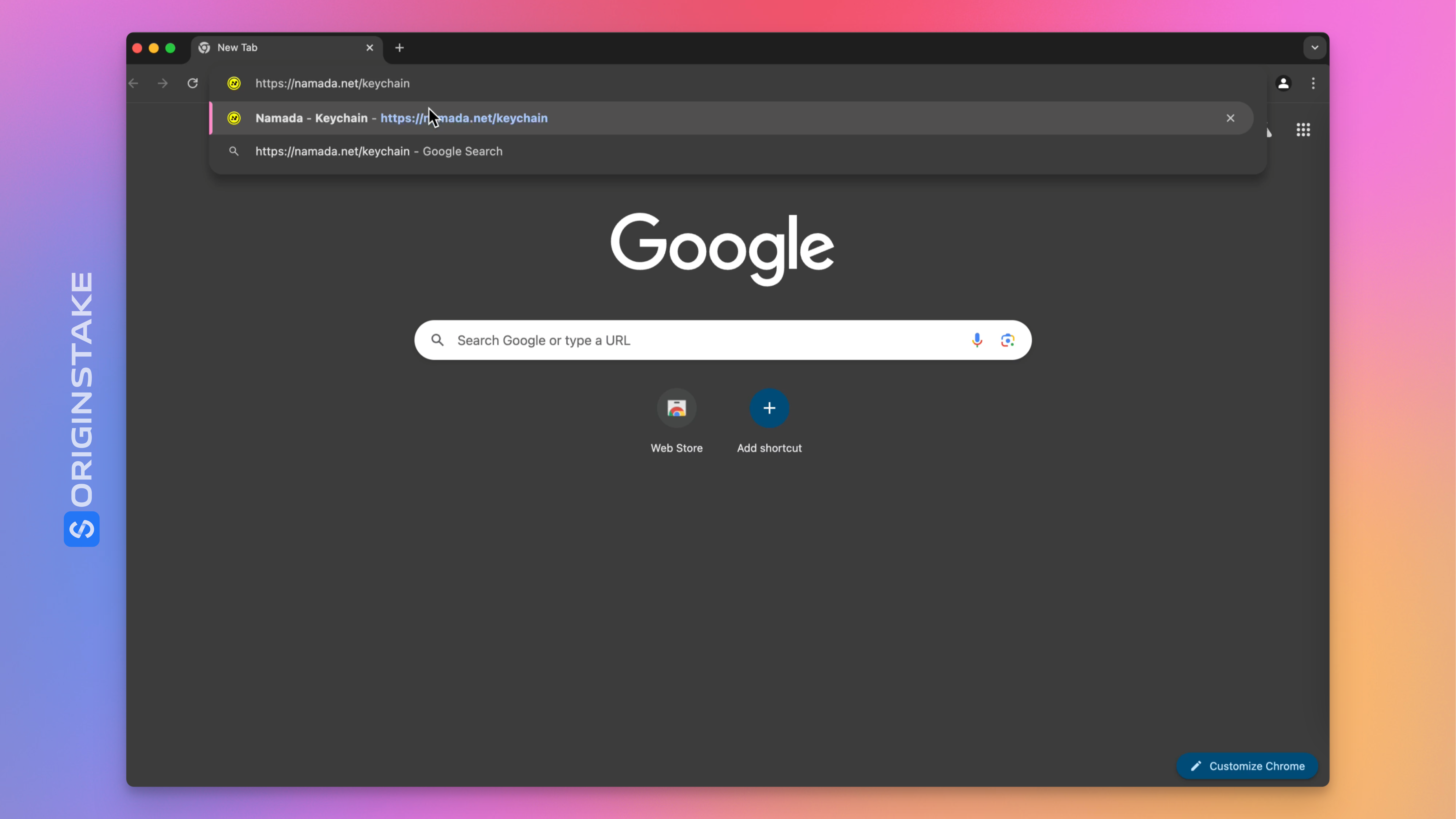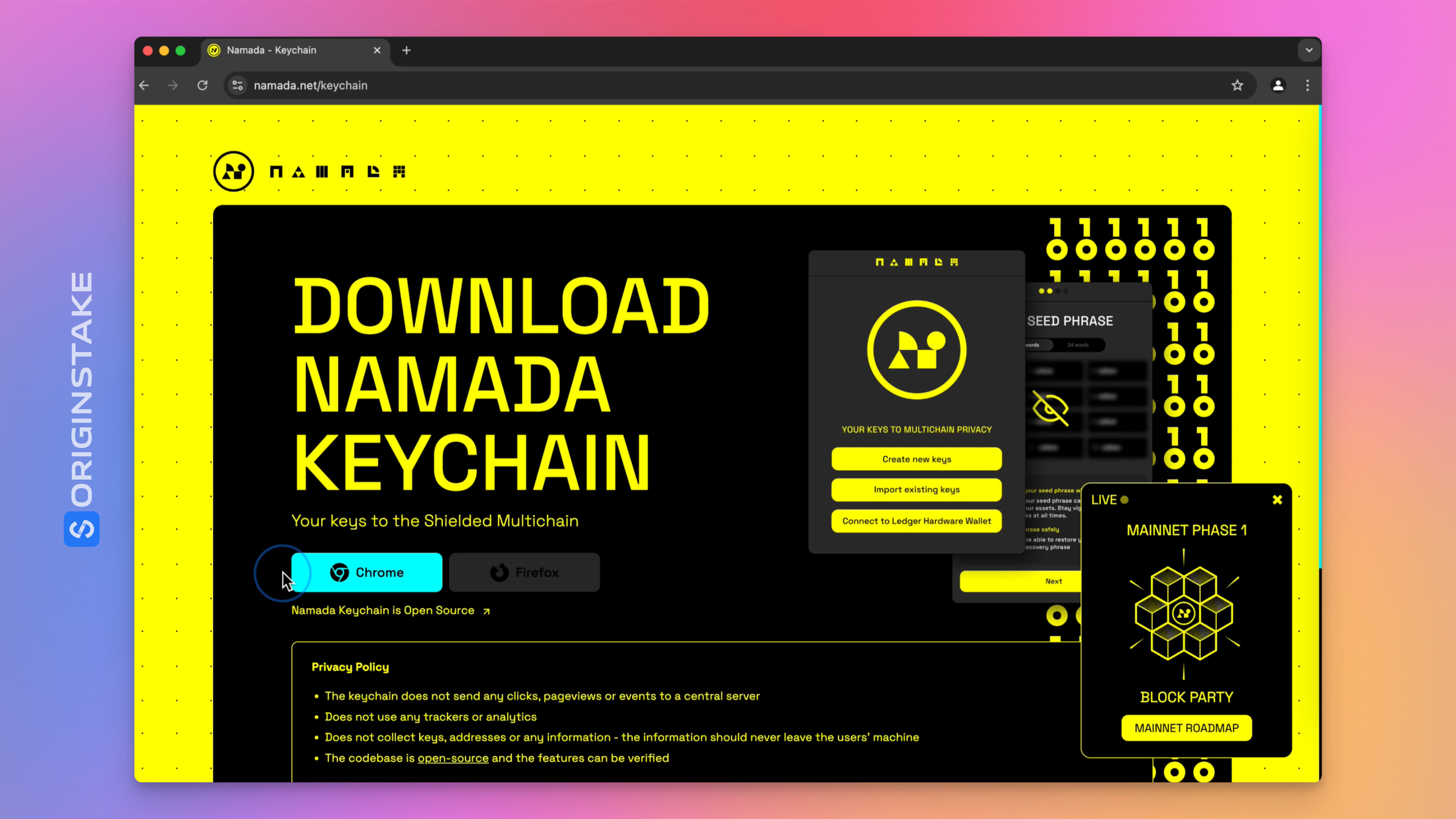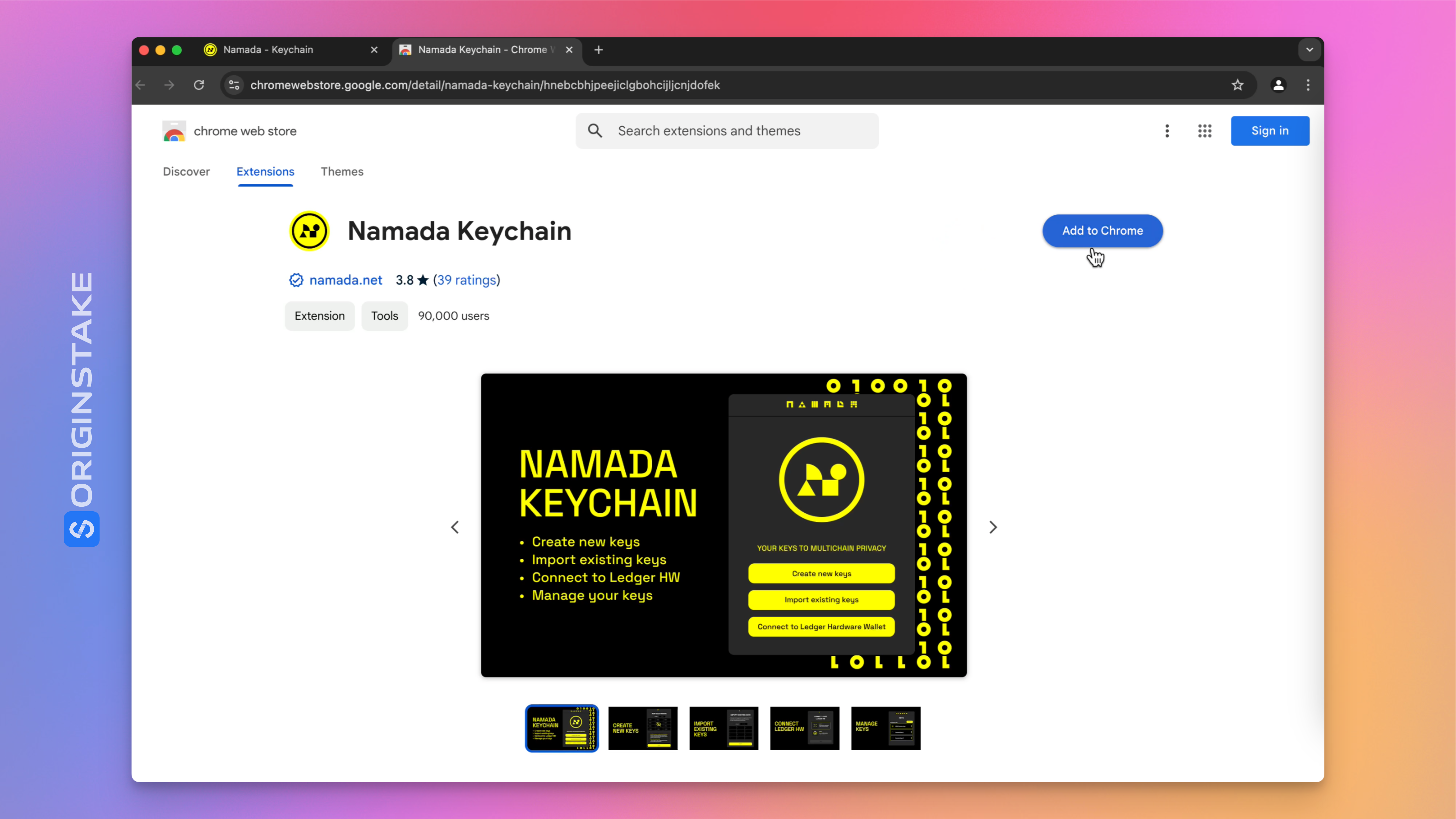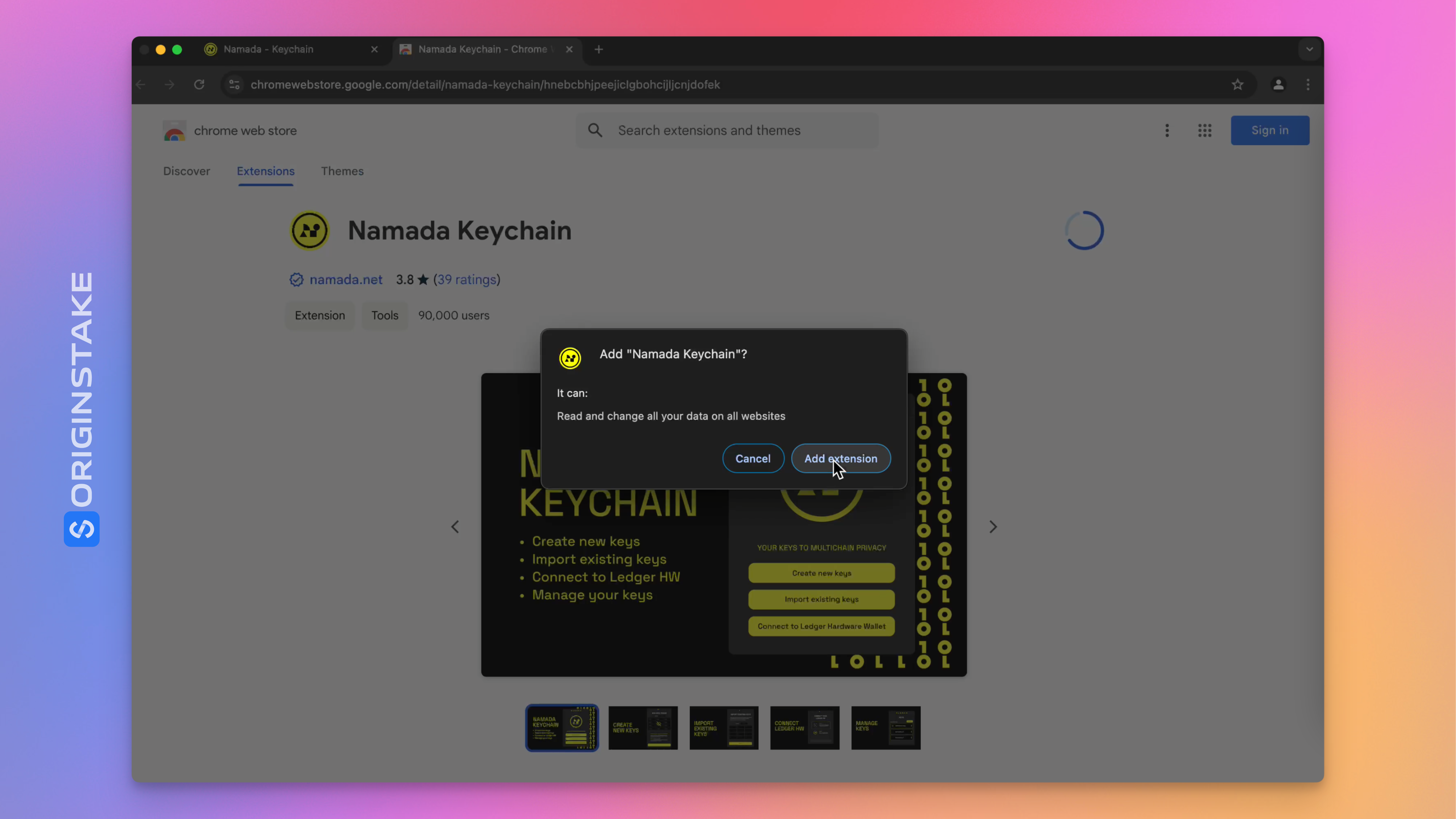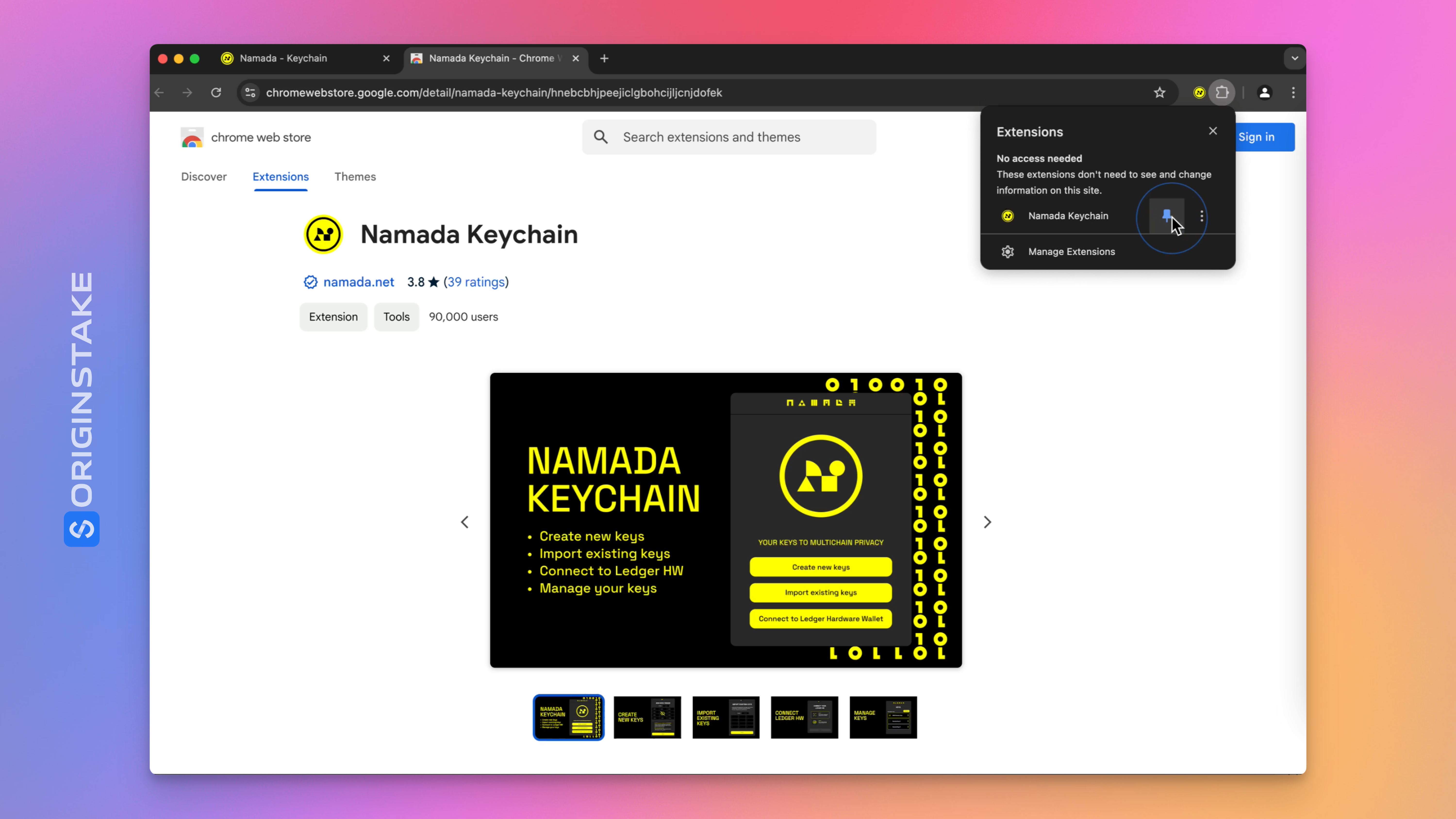Skip to main content
STEP 1: Visit The Namada Extension Landing Page
- Open your Chrome browser and navigate to the Namada extension page:
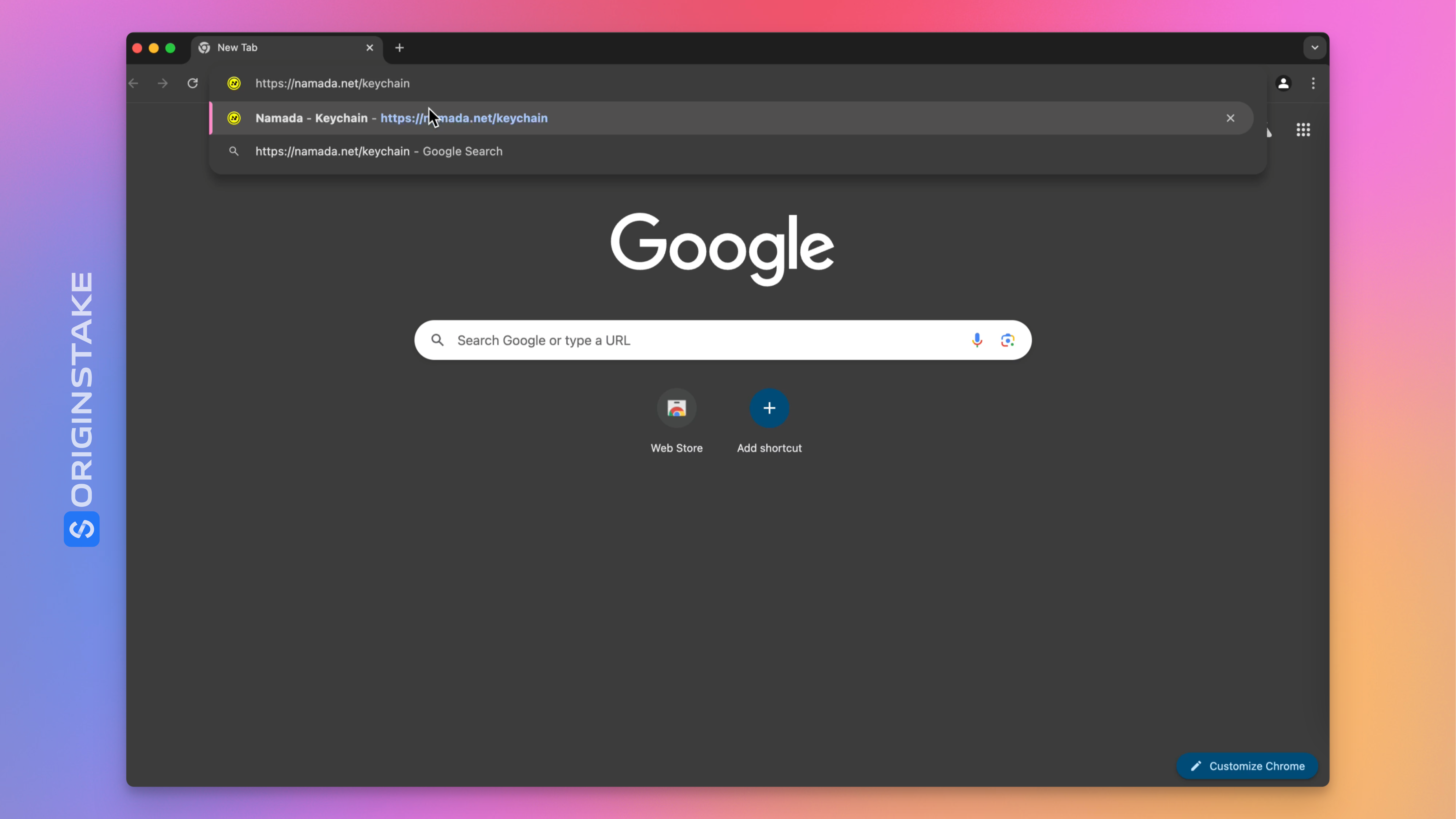
- Once the page loads, click the light blue Chrome button
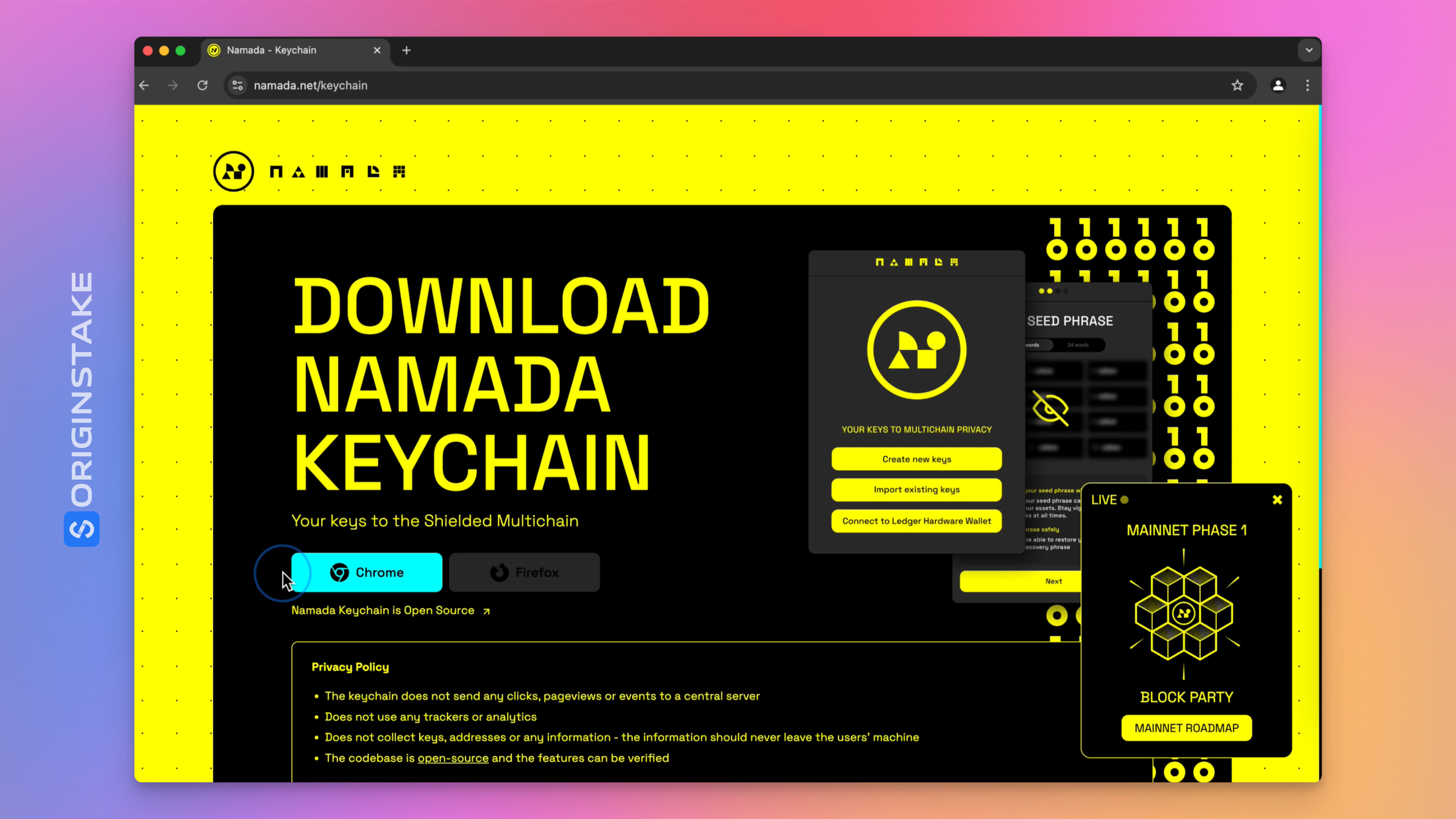
STEP 2: Add the Namada Keychain Extension
- The Chrome Web Store page for the Namada Keychain Extension will open
- Click the Add to Chrome button
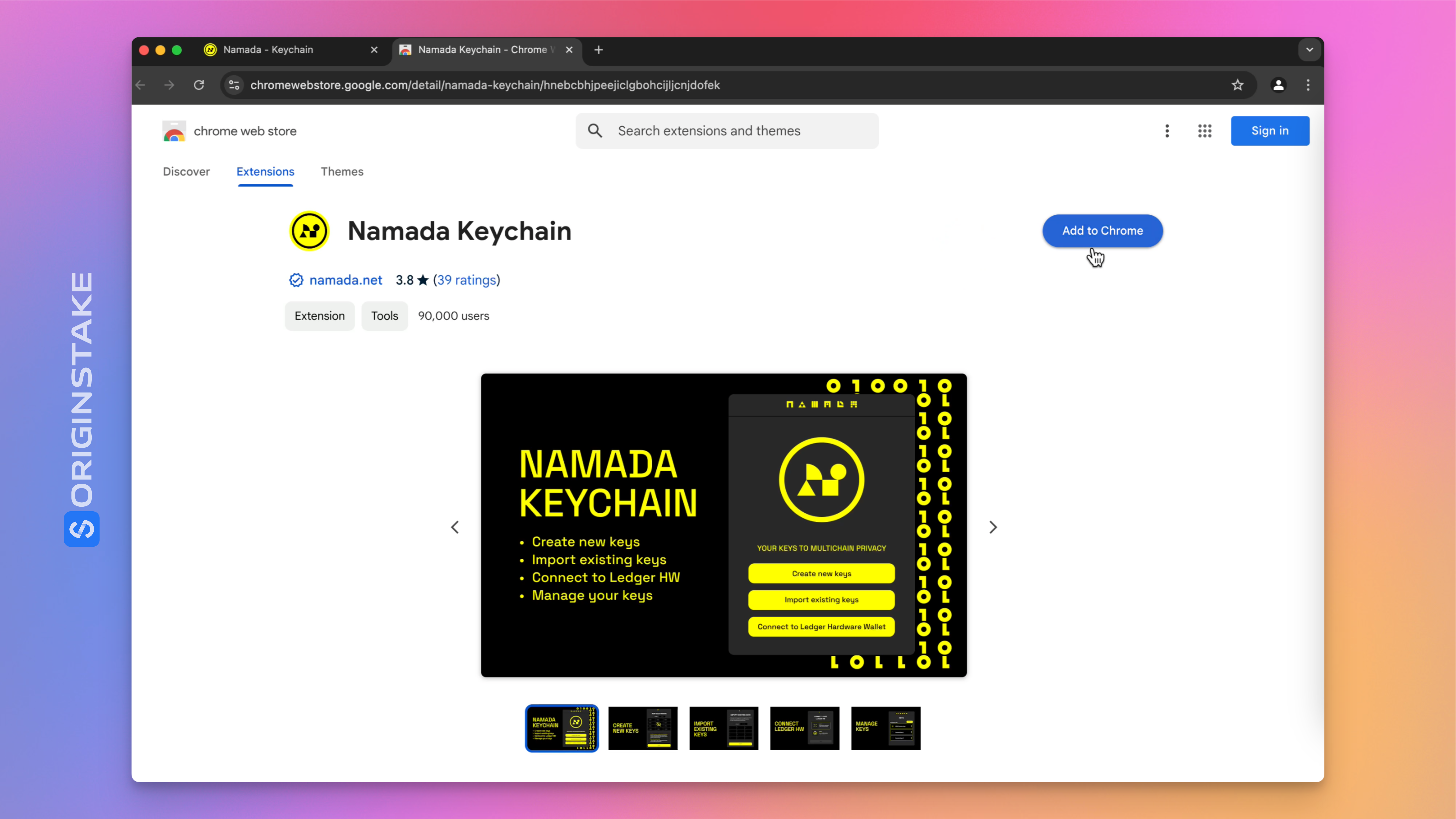
STEP 3: Confirm the Installation
- A request confirmation pop-up will appear, click Add Extension to proceed
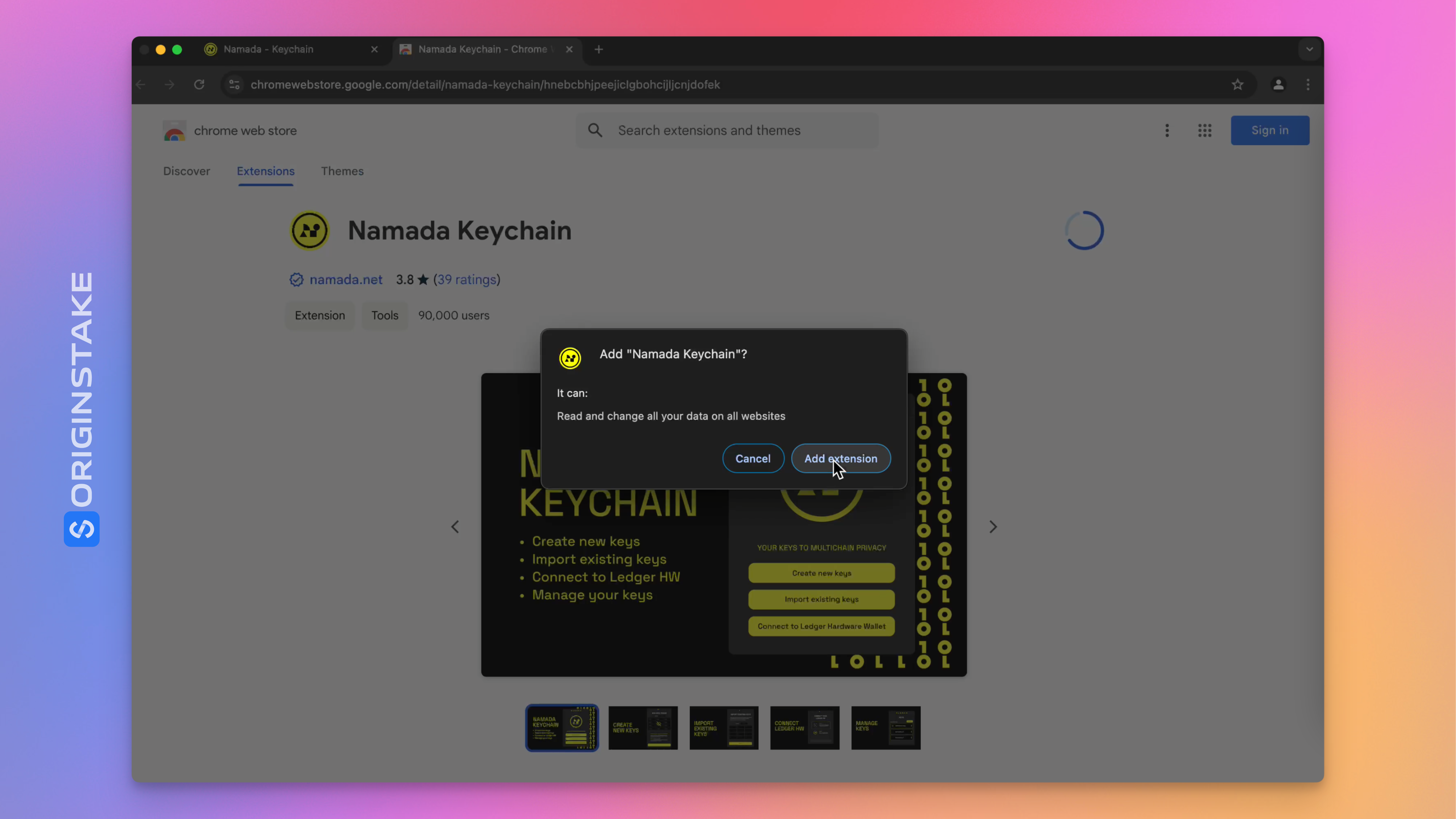
STEP 4: Installation Successful
- In the upper right corner, click the Extension icon, then pin the Namada Keychain to the bar