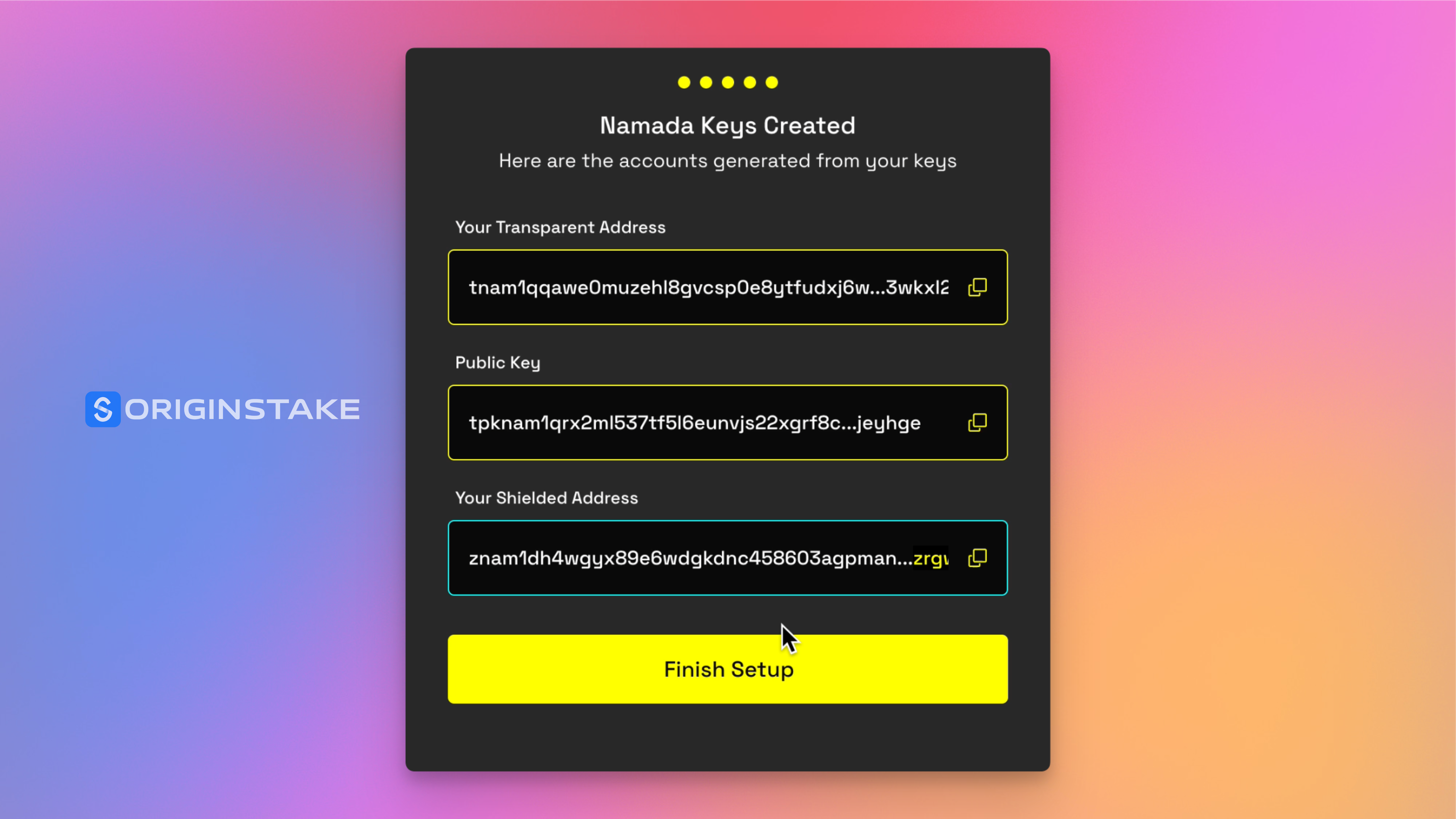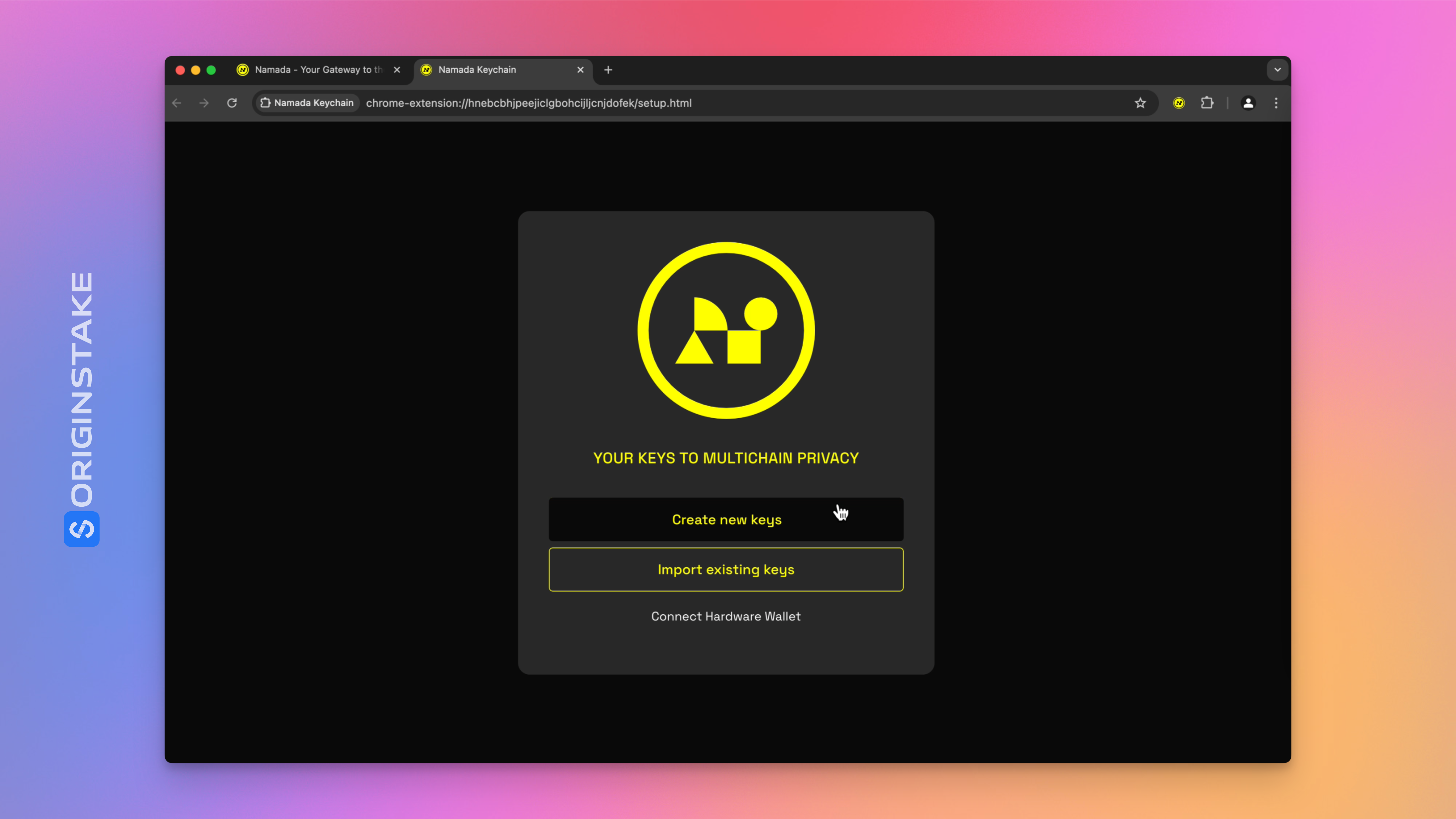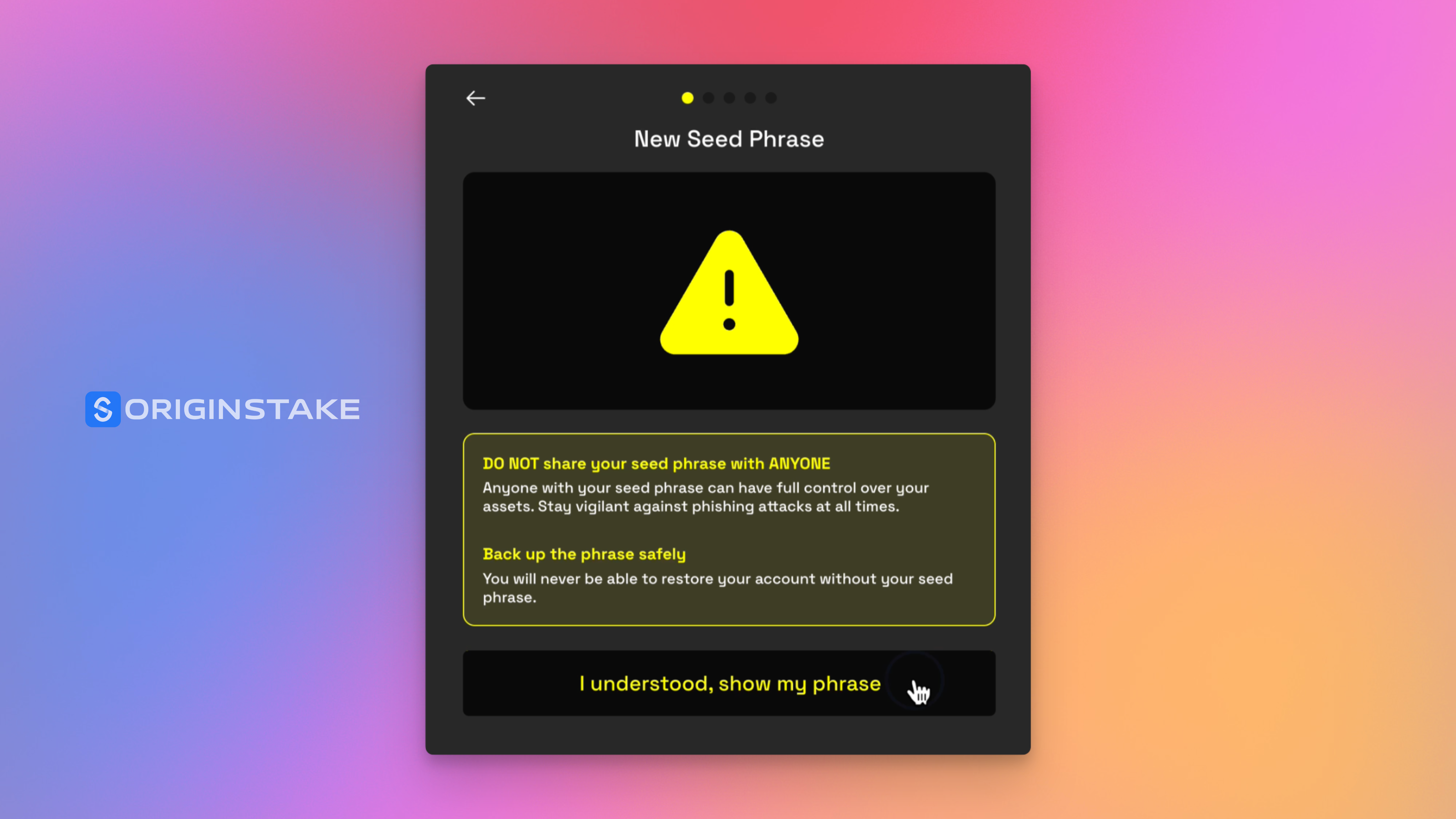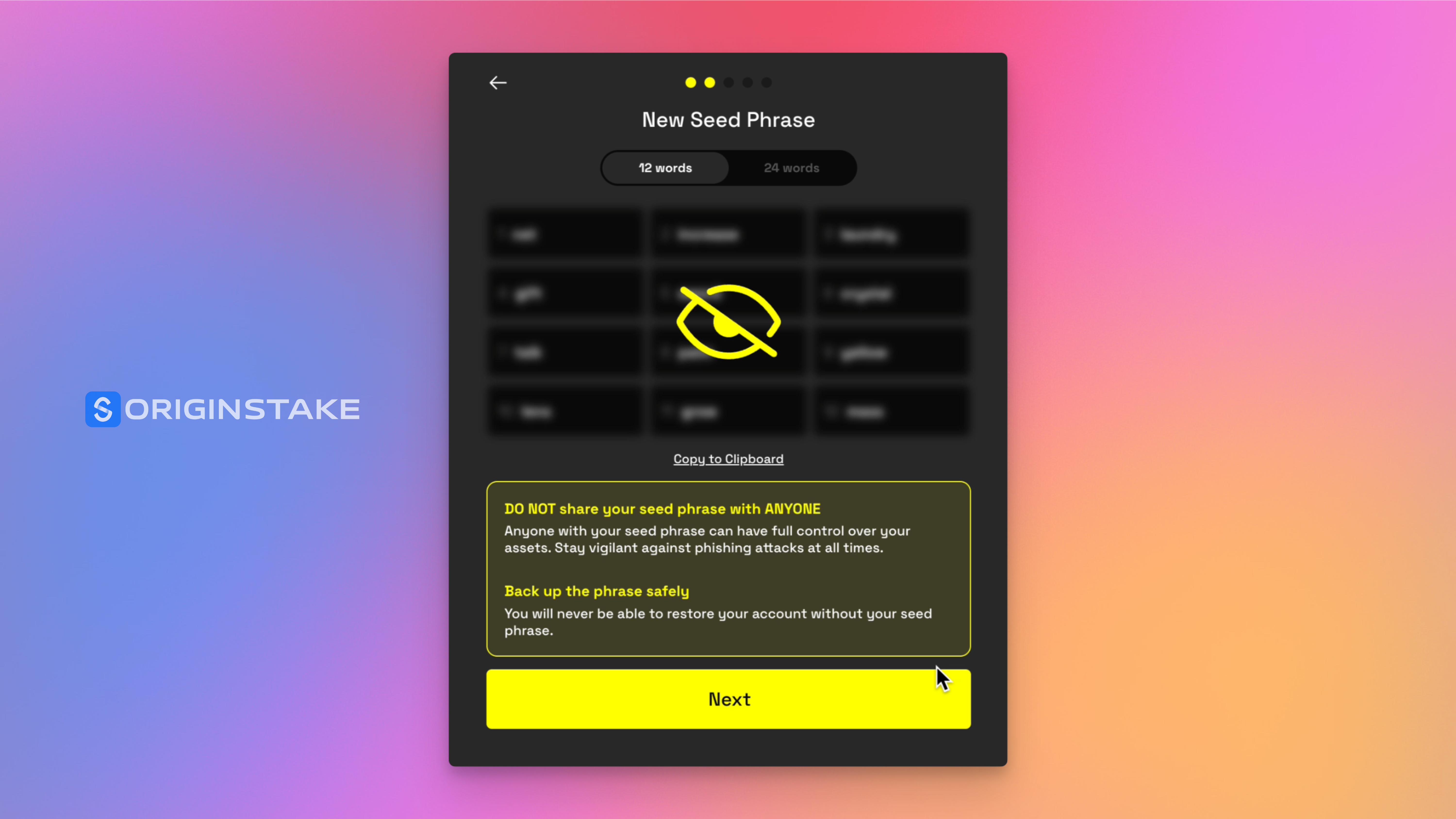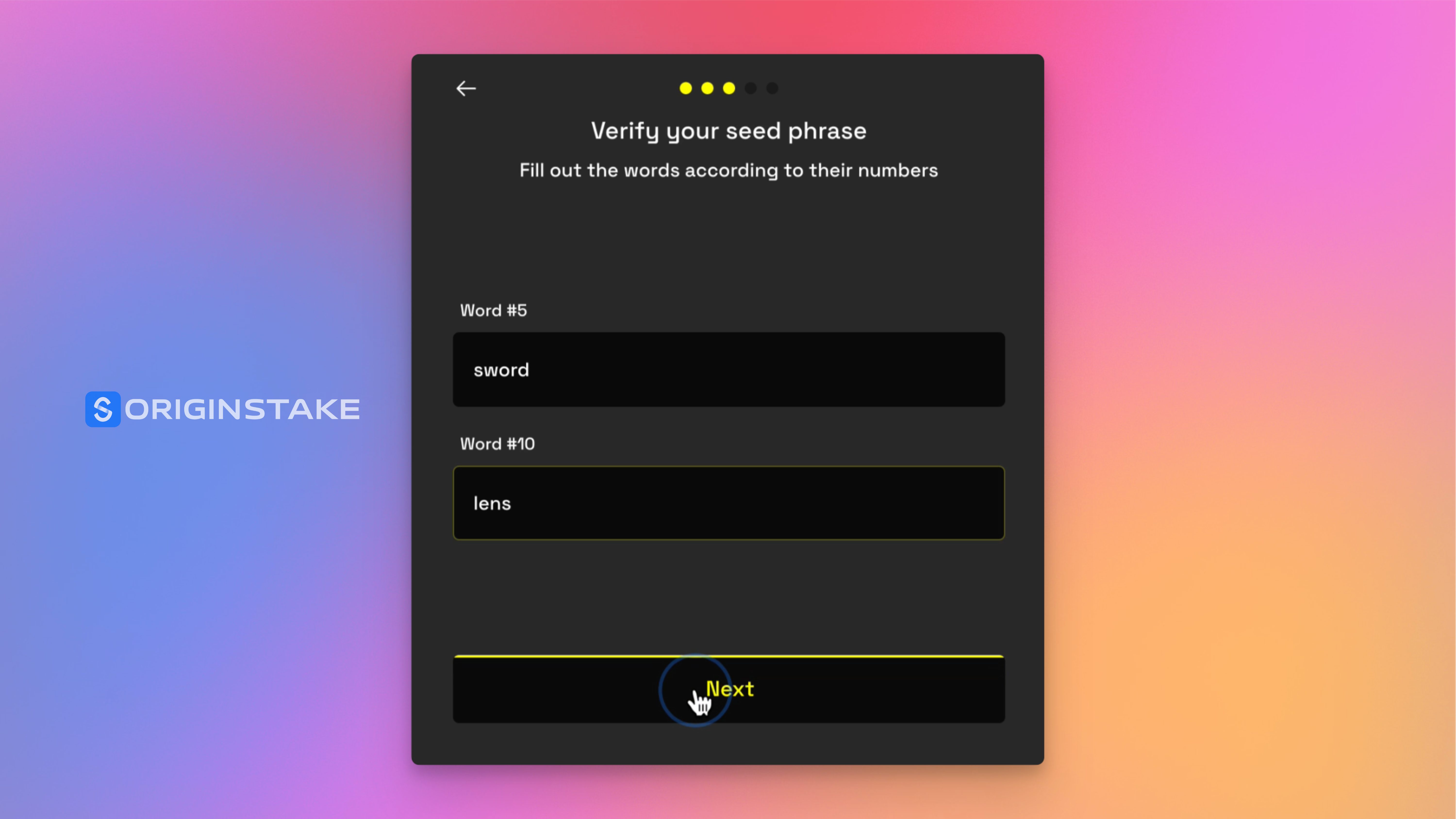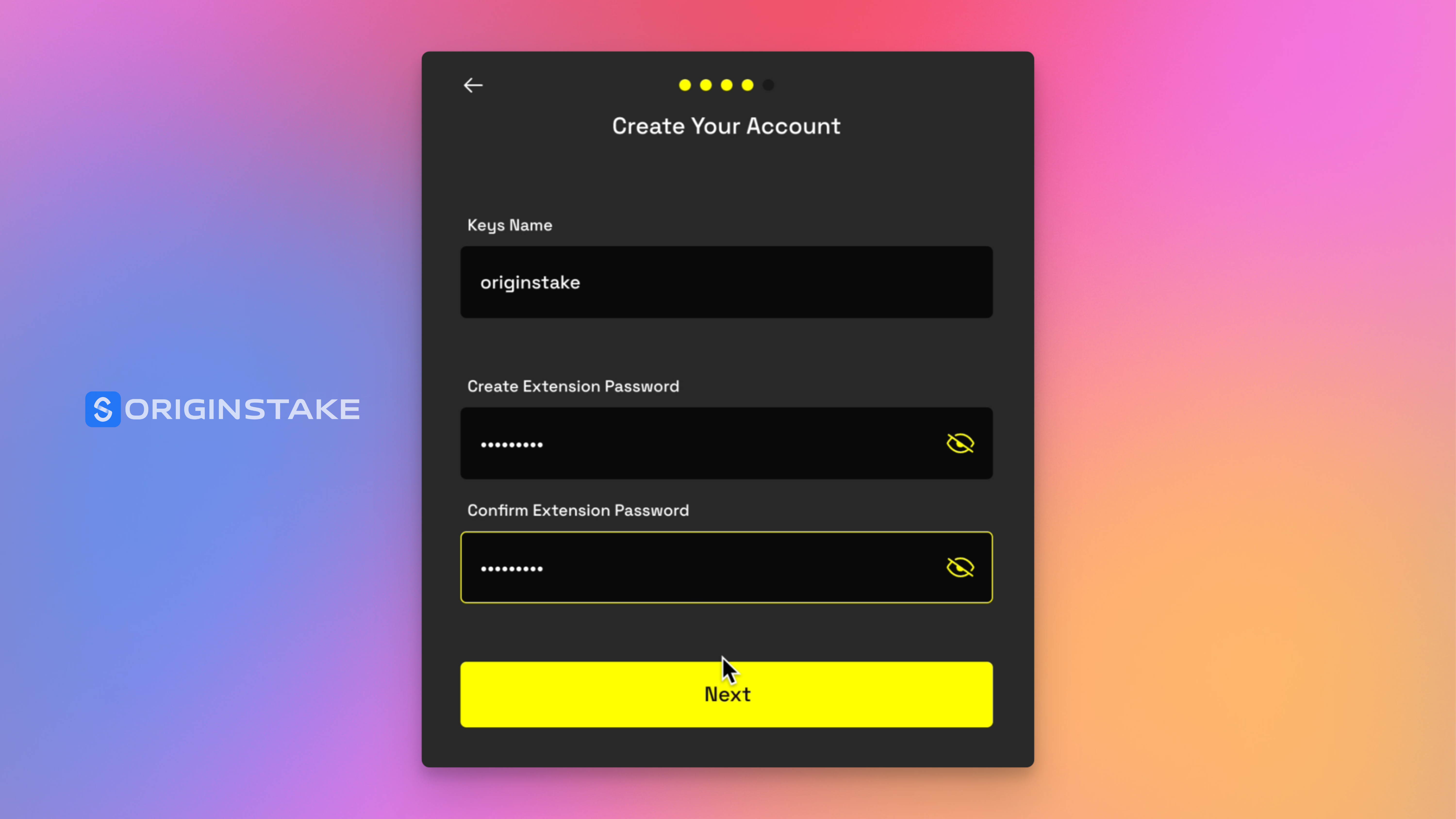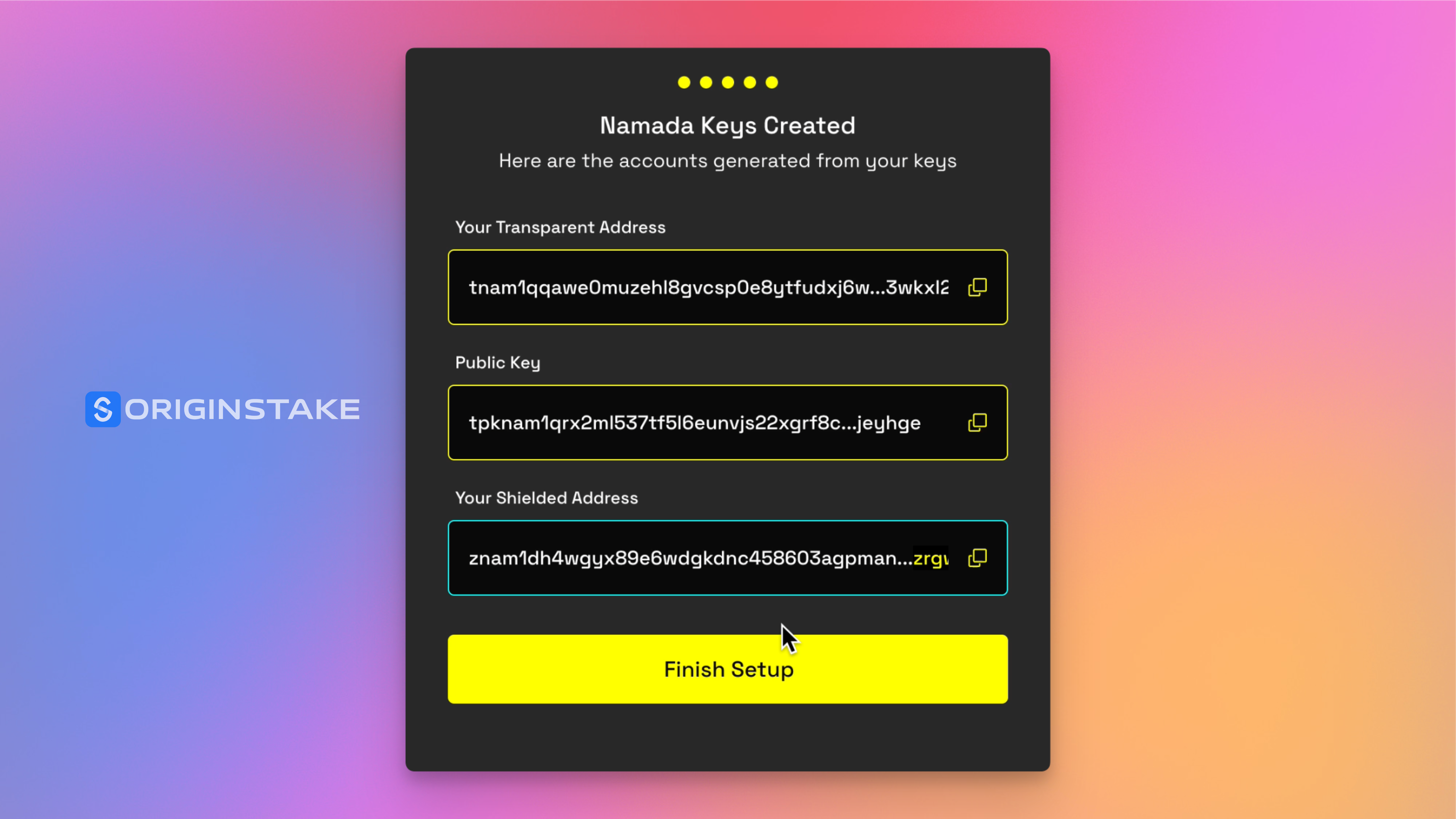Skip to main content
STEP 1: Start the Wallet Creation Process
- Open the Namada Keychain extension
- Click the Create new keys button
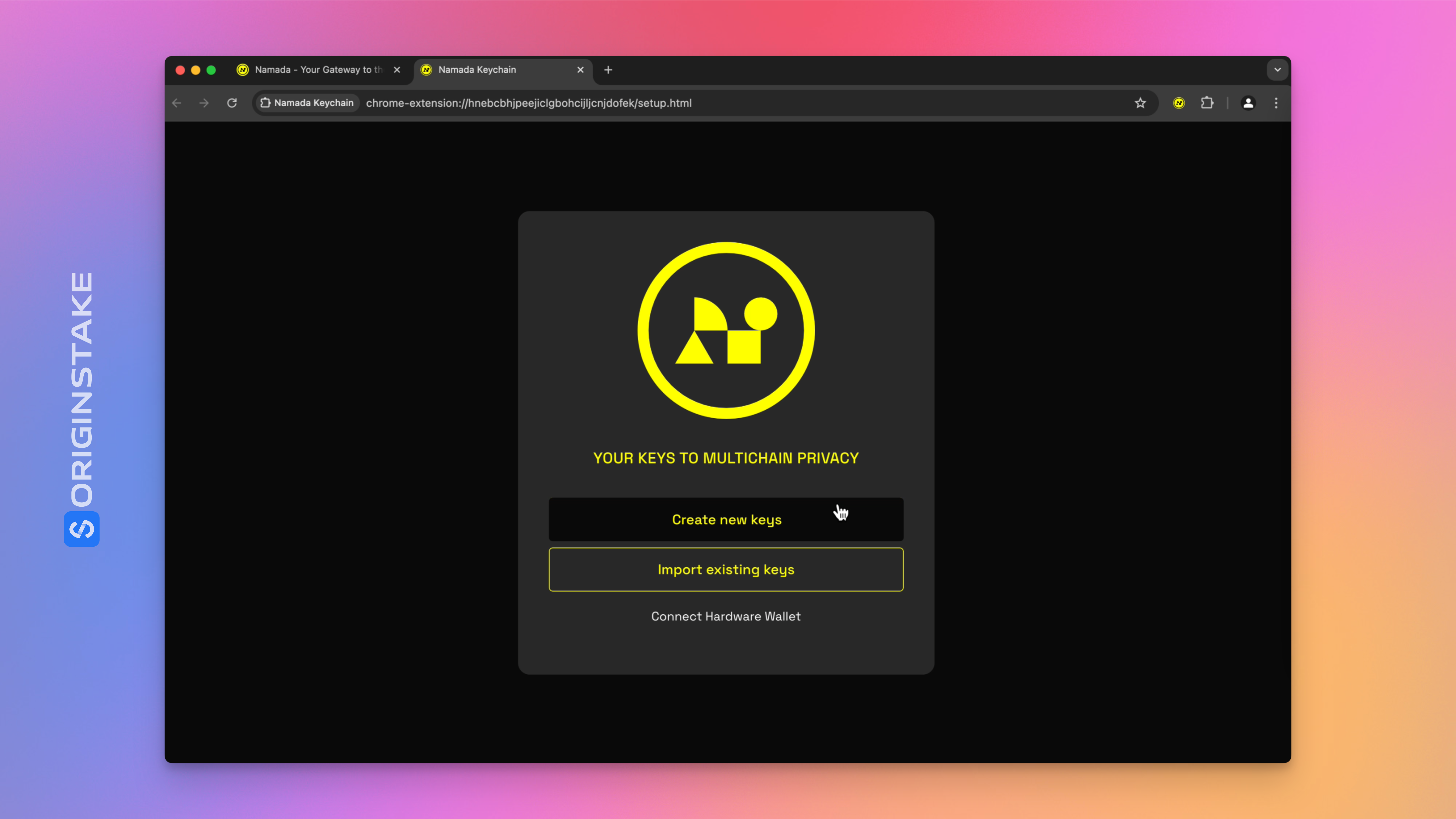
STEP 2: Review the Seed Phrase Warning
- A pop-up warning will appear with reminders:
- Never share your Seed Phrase with anyone
- Keep your Seed Phrase safe and secure
- Click the I understood, show my phrase button to proceed
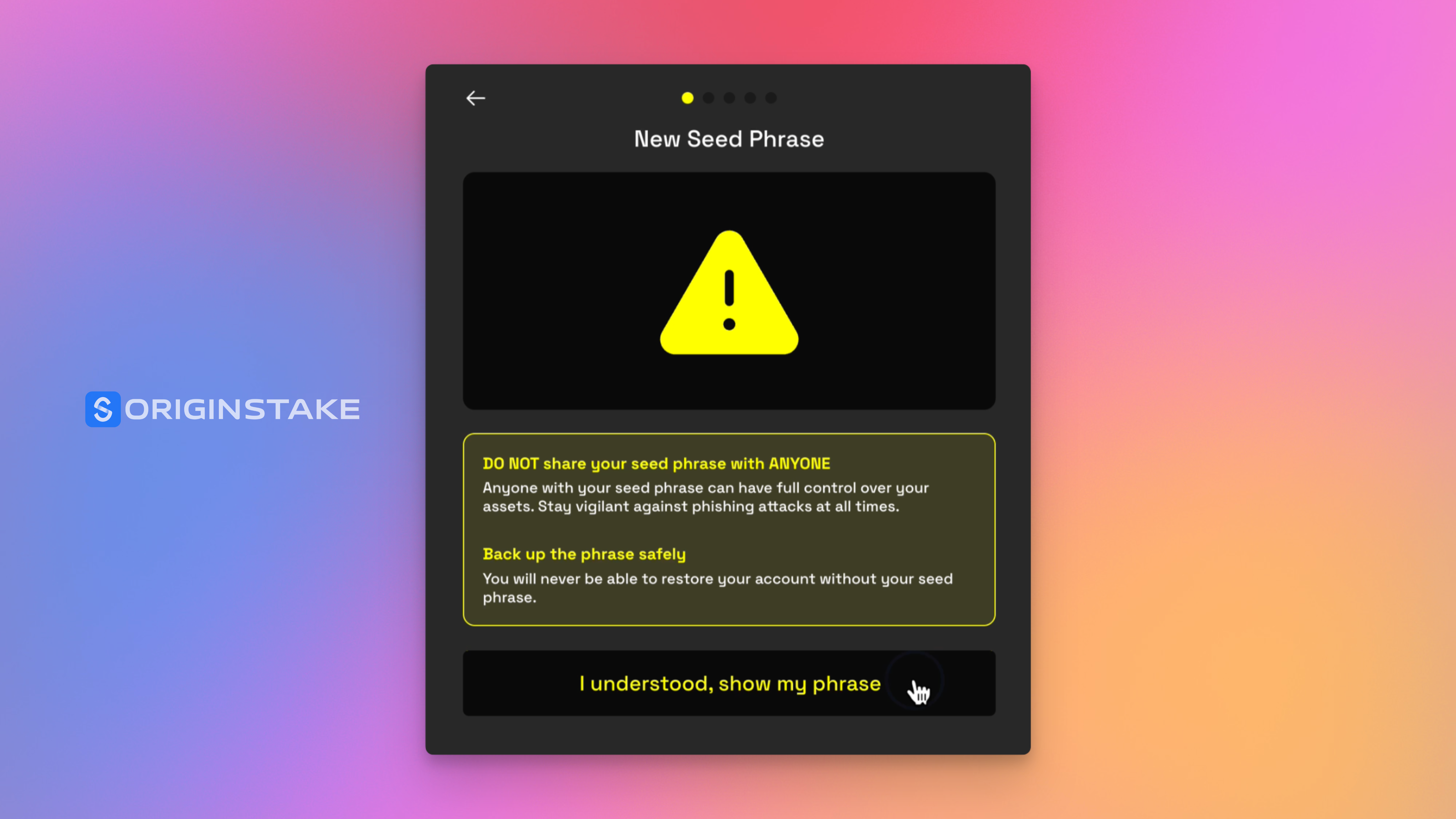
STEP 3: Choose and Save Your Seed Phrase
- Select either a 12-word or 24-word Seed Phrase
- Hover over the eye icon to view the Seed Phrase clearly
- Write it down or use Copy to Clipboard to save it securely
- Once you’ve ensured your Seed Phrase is safely stored, click Next
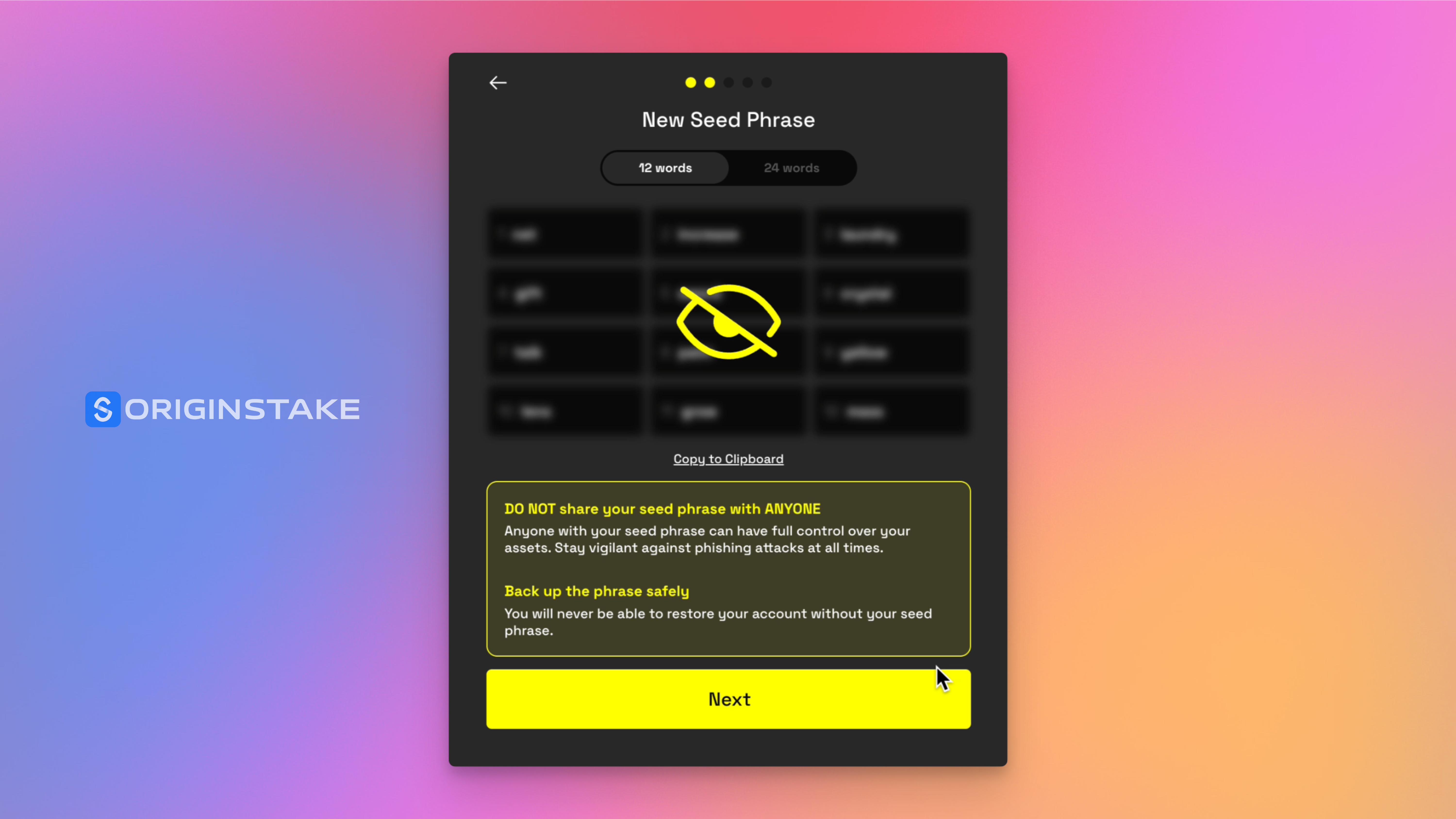
STEP 4: Verify Your Seed Phrase
- Confirm your previously saved Seed Phrase by entering the words in the correct order
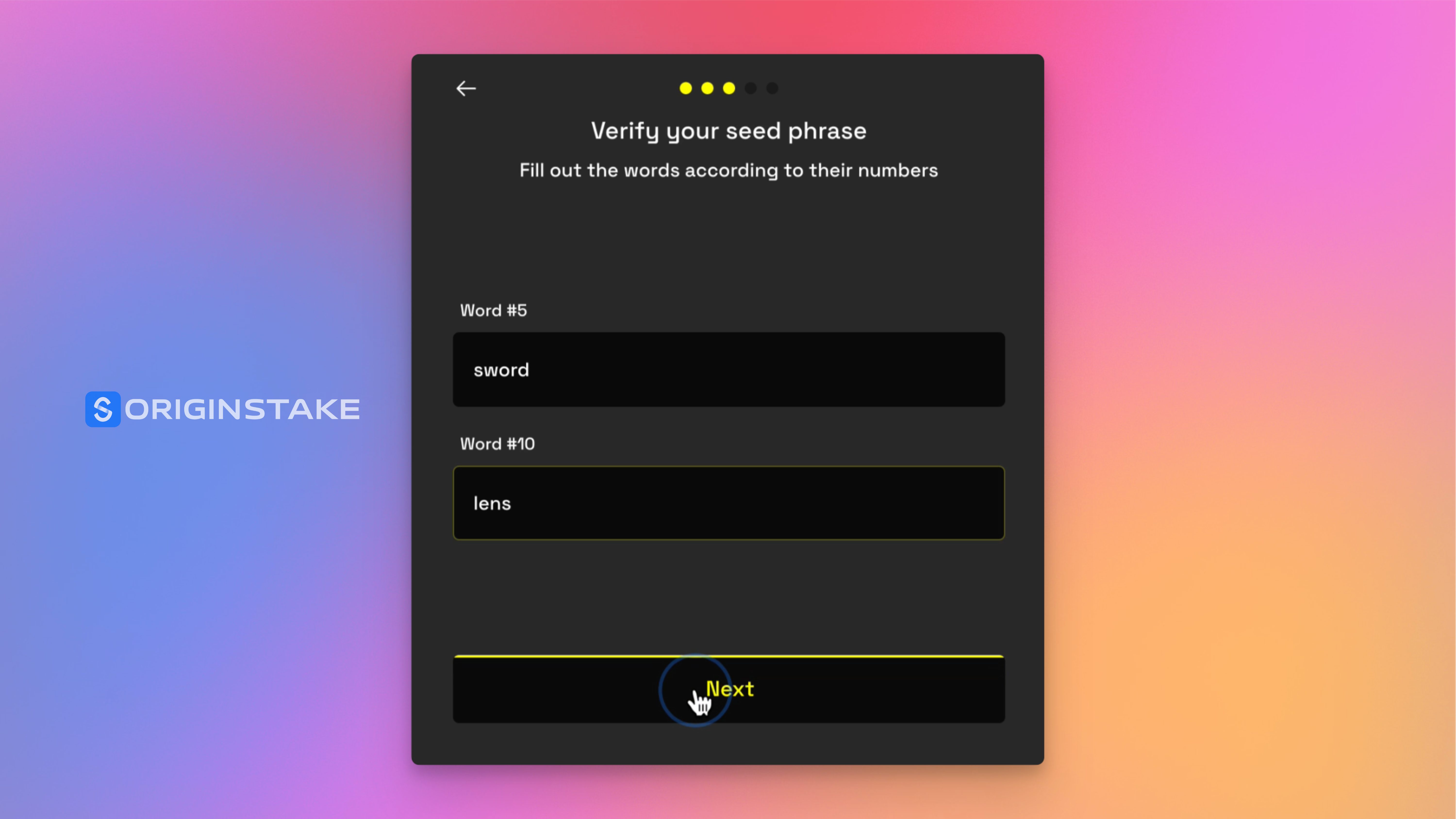
- Set a name and password for your wallet
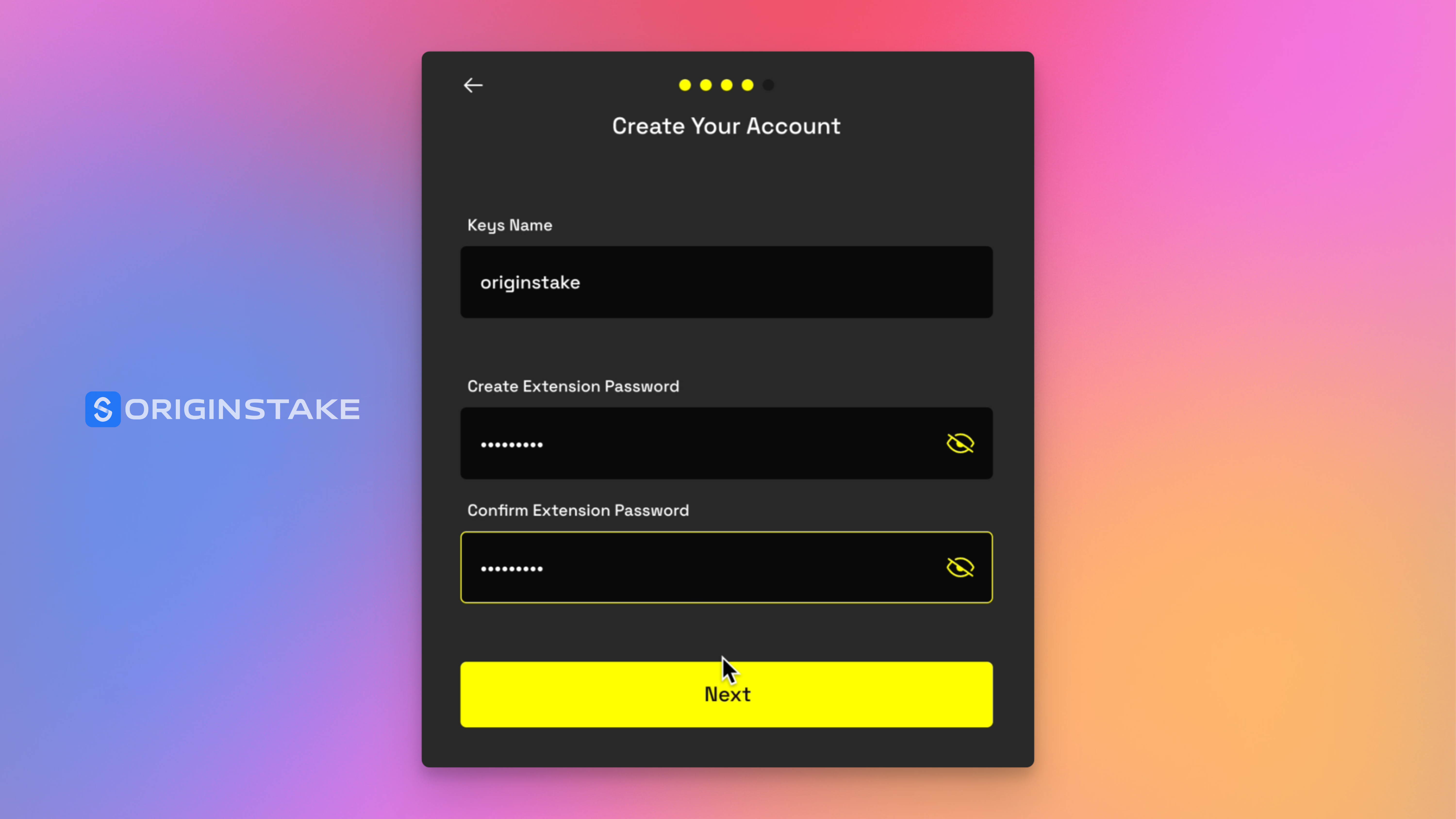
STEP 6: Complete the Wallet Setup
- Upon successful creation, the Namada Keychain extension will display:
- Your Transparent Address
- Public Key
- Your Shielded Address
- Click the Finish Setup button to finish