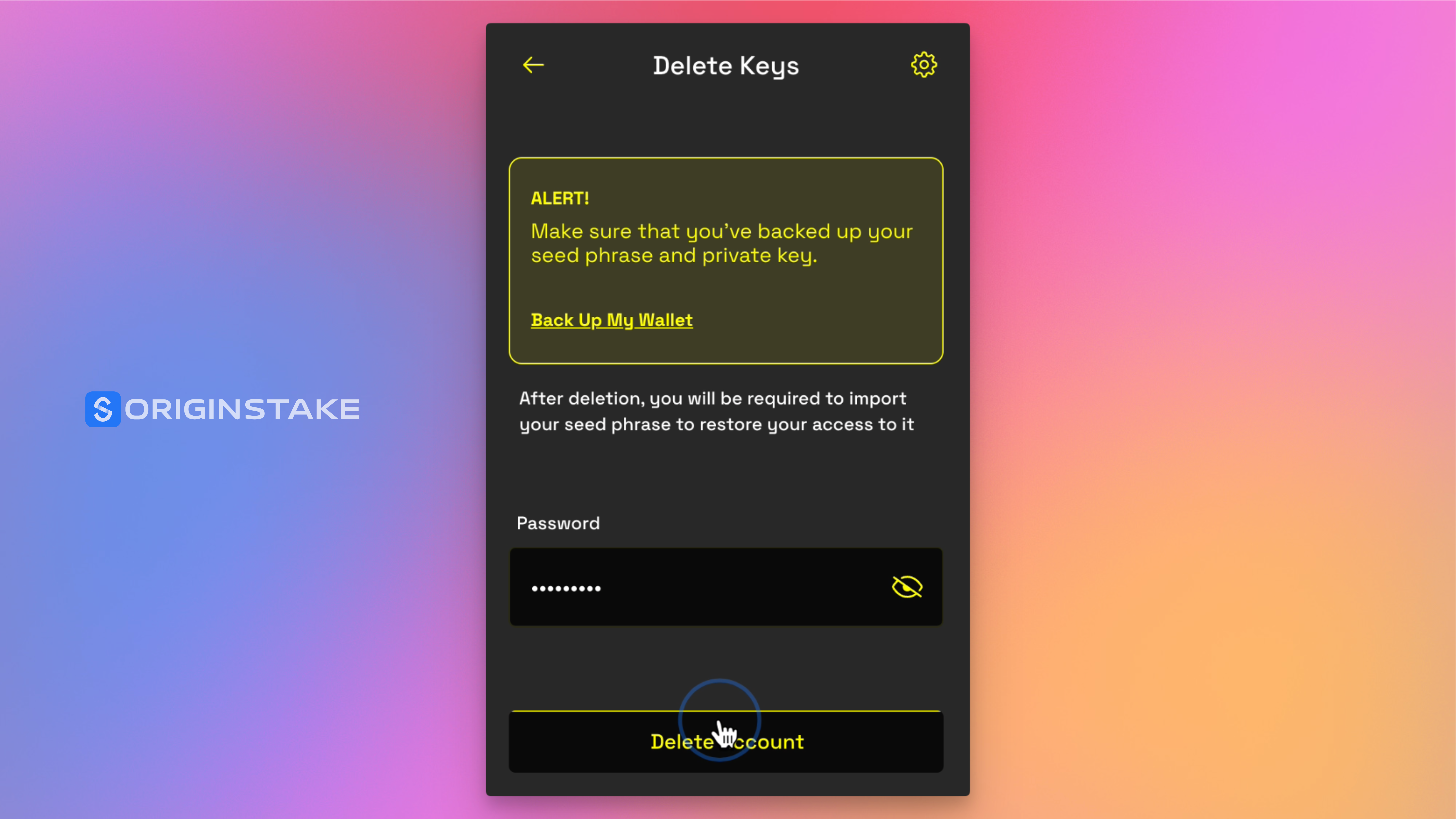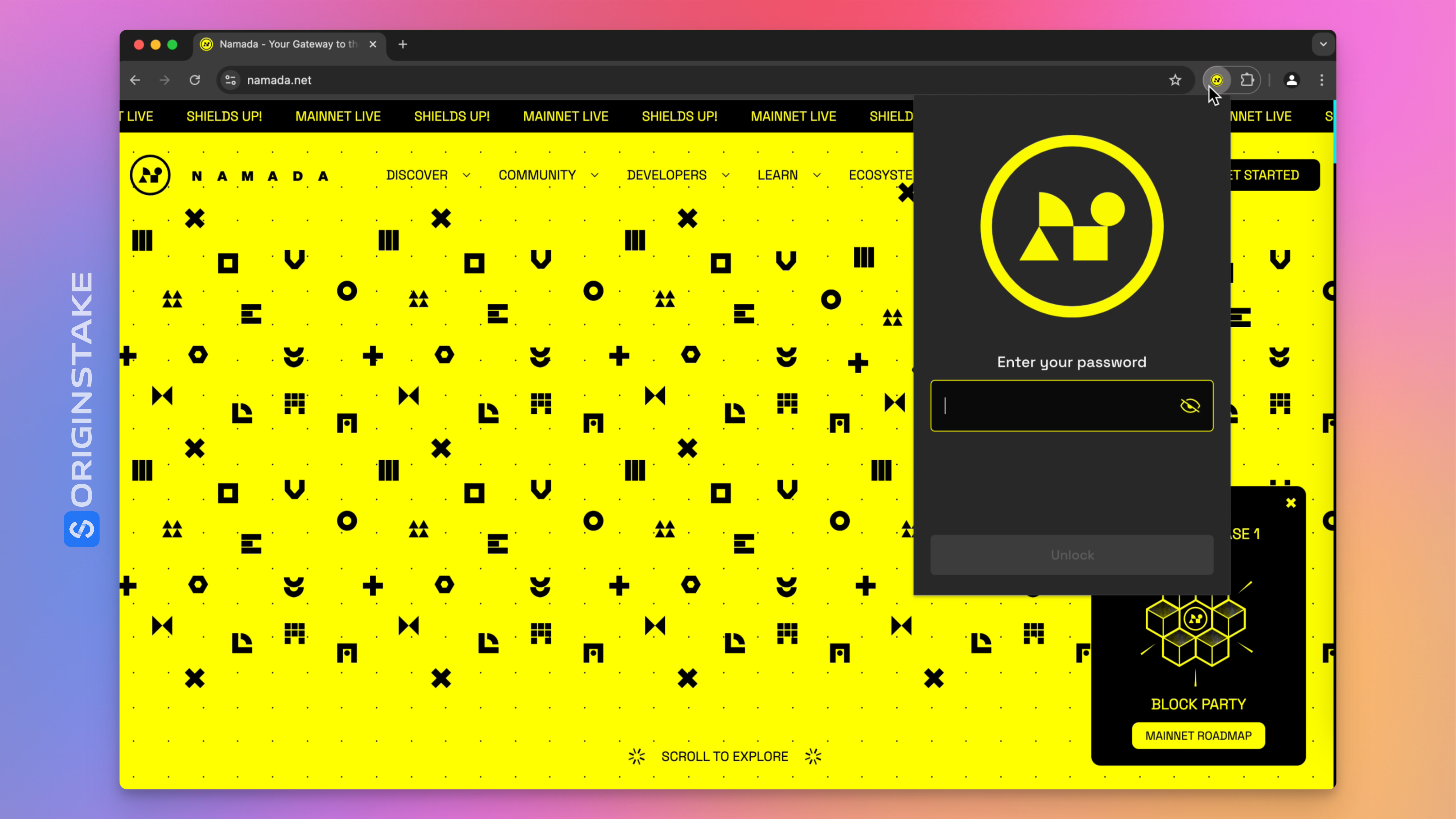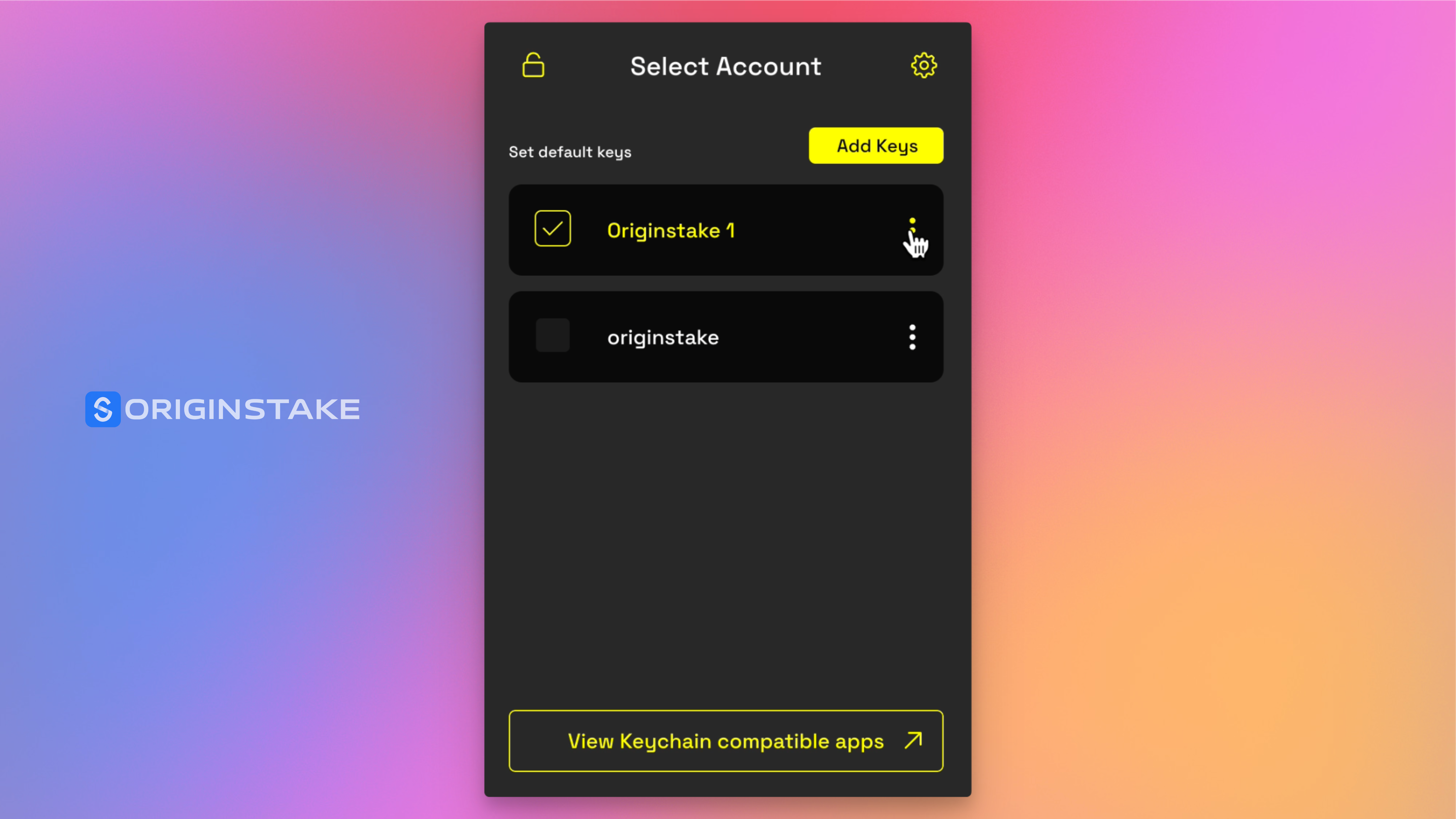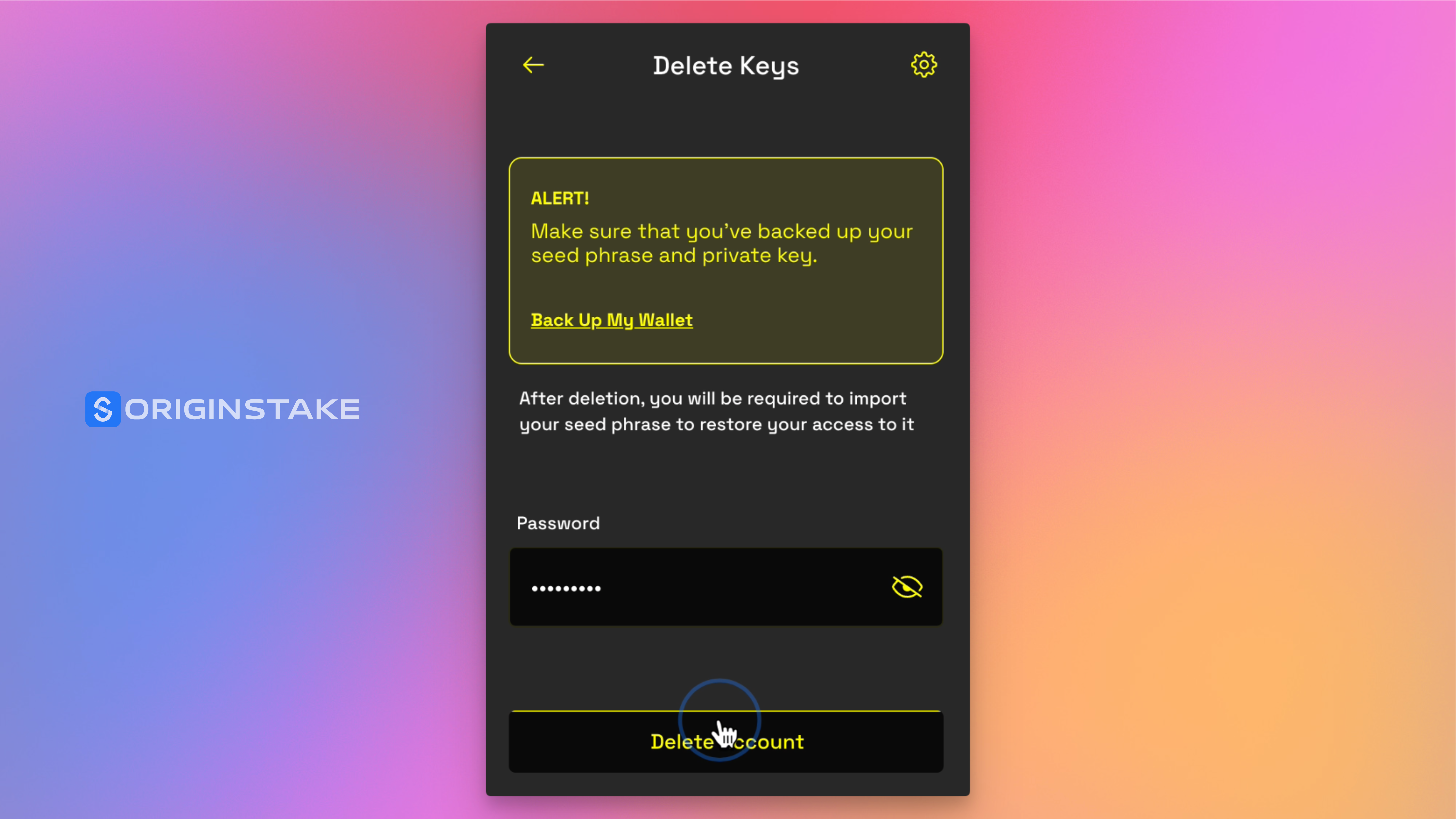Skip to main content
STEP 1: Open the Namada Keychain Extension
- Click on the Namada Keychain extension icon
- Enter your password to unlock it
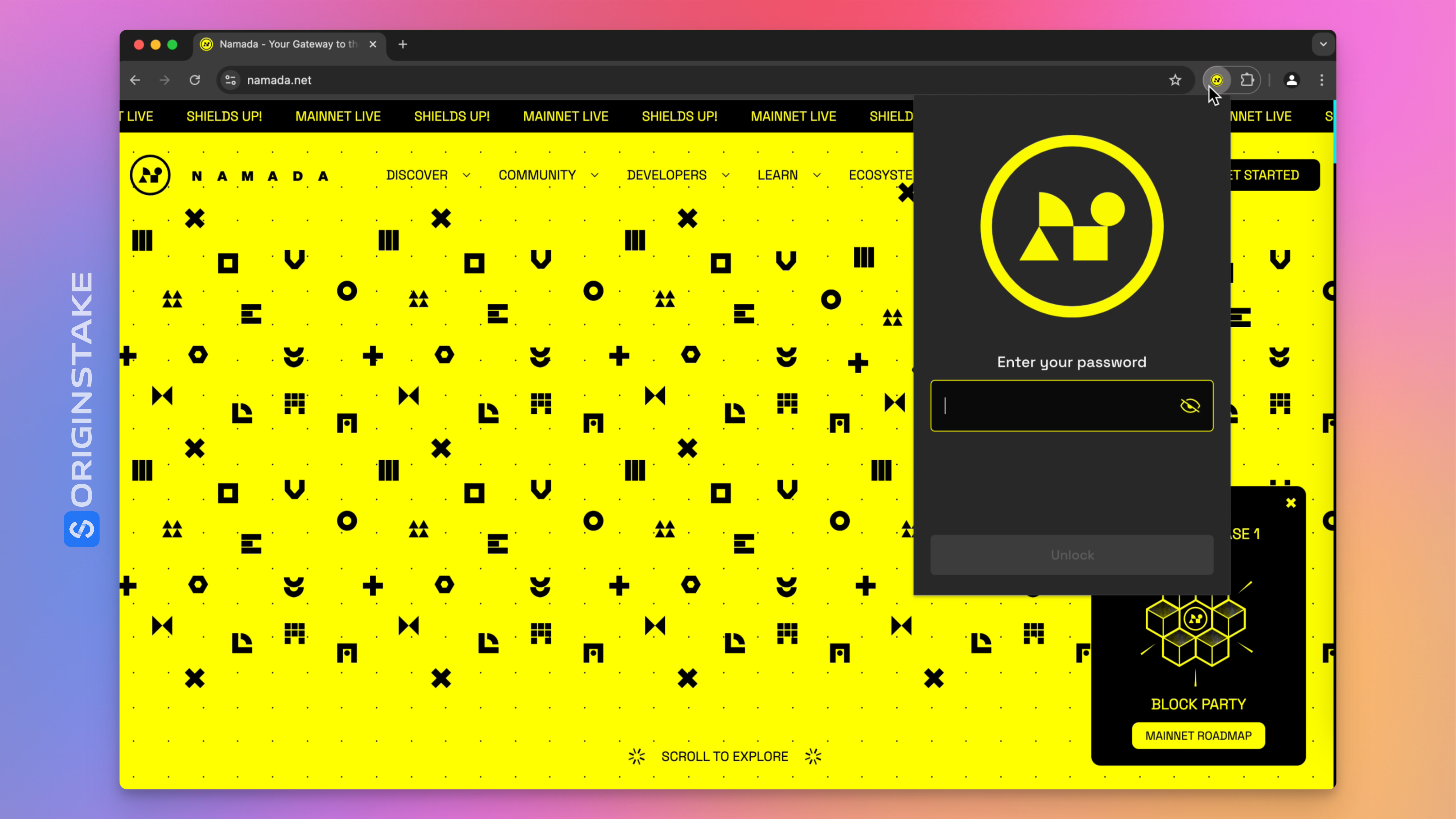
STEP 2: Access Wallet Options
- Identify the wallet you want to delete
- Click the three vertical dots (Options Menu) next to the wallet name
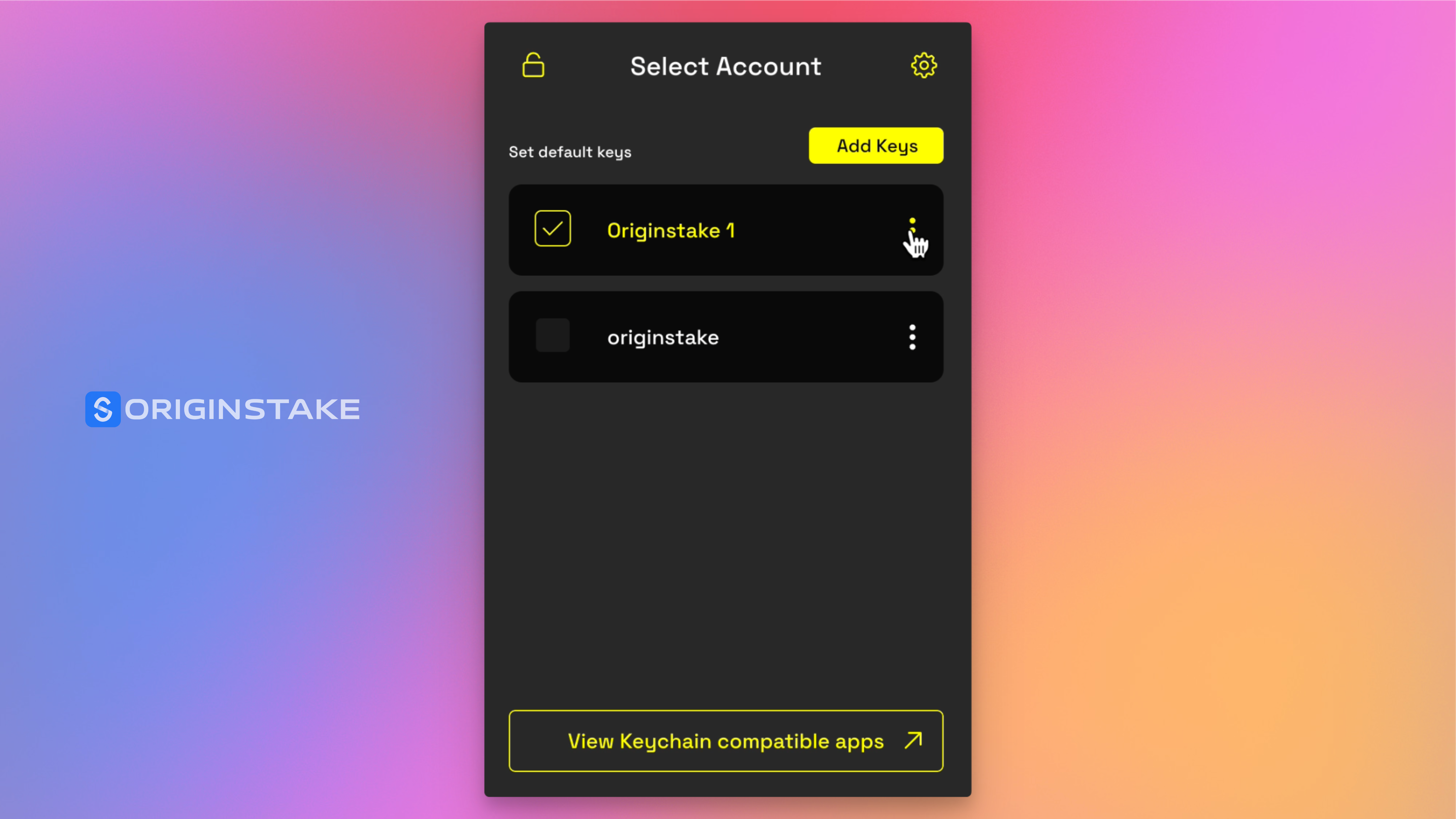
STEP 3: Select Delete
- From the menu that appears, choose the Delete option

STEP 4: Confirm Deletion
- For security, the extension will ask for your password
- Enter your password and click Delete to confirm